Adding a LIFF app to your channel
When you add a LIFF app to a LINE Login channel on the LINE Developers Console, the LIFF app can run either in LINE or in an external browser.
In the future, LIFF and the LINE MINI App will be integrated into a single brand. As a result of this integration, LIFF will be integrated into the LINE MINI App. For this reason, we recommend that you create a new LIFF app as a LINE MINI App. For more information, see the news from February 12, 2025.
Before you begin
Make sure you've done the following:
- Created a channel for your app.
- Deployed the LIFF app on any server according to the instructions in Trying a LIFF starter app or Developing a LIFF app.
Adding the LIFF app to your channel
You can add up to 30 LIFF apps to each channel.
- On the LINE Developers Console, select the LINE Login channel to which you want to add the LIFF app, then click the LIFF tab.
- Click Add.
- Concatenate the following items in the order listed. You can always change your settings later:
Basic informationItem Description Location displayed to users LIFF app name Name of the LIFF app. The LIFF app name can't include "LINE" or similar strings, or inappropriate strings. Size Size of the LIFF app view. Select one of: CompactTallFull
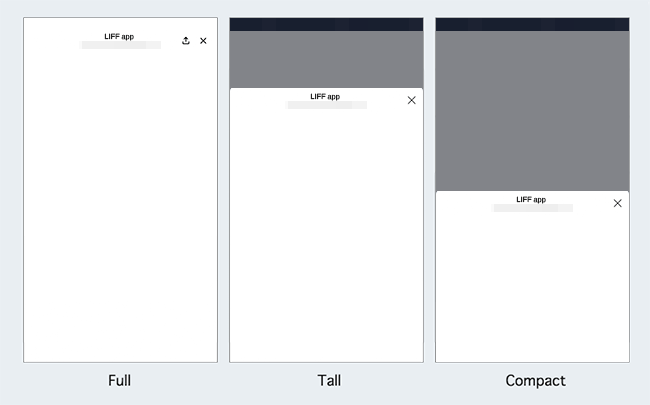
- Endpoint URL The URL of the LIFF web app (e.g. https://example.com). This URL will be used when the LIFF app is launched using the LIFF URL.
The URL scheme must be https. URL fragments (#URL-fragment) can't be specified.LIFF browser header (domain name only) Scopes *1 Scope required for some LIFF SDK methods to function. openid: Scope required to useliff.getIDToken()andliff.getDecodedIDToken().email: Scope required to get the user's email address usingliff.getIDToken()orliff.getDecodedIDToken(). *2profile: Scope required to useliff.getProfile()orliff.getFriendship().chat_message.write: Scope required to useliff.sendMessages(). Depending on your account type, this option may appear under View all. *3
Permission consent screen when launching LIFF app Add friend option *4 The setting for add friend option On (normal): Adds the option of adding the LINE Official Account as a friend on the LIFF app permission consent screen.On (aggressive): Displays a screen after the LIFF app permission consent screen to confirm whether the user wants to add the LINE Official Account as a friend.Off: Doesn't display the option of adding the LINE Official Account as a friend.
Permission consent screen when launching LIFF app
OptionsItem Description Scan QR Enable this setting when using liff.scanCodeV2()in the LIFF apps added to this channel.Module mode Enable this setting when using the LIFF app in module mode. When Module mode is enabled, the action button in the header is hidden. This option will be displayed only if you have selected Full for size of the LIFF app view.
*1 For more information on scopes displayed to corporate customers who are registered to use the scopes, see LINE Profile+ under the options for corporate customers documentation.
*2 Displayed only if you applied for OpenId Connect email permission in a LINE Login channel.
*3 Thechat_message.writescope may be disabled in a LIFF app after the LIFF-to-LIFF transition. For more information, see About the "chat_message.write" scope after transitioning between LIFF apps.
*4 Displayed only for LINE Login channels. - Click Add.
When adding the LIFF app, a LIFF ID and LIFF URL are created.Item Description LIFF ID LIFF app ID.
e.g.1234567890-AbcdEfghLIFF URL The URL to access to LIFF apps. When users access the LIFF URL, they are redirected through the LIFF server provided by LY Corporation to the LIFF app server (endpoint URL) provided by the developer.
e.g.https://liff.line.me/1234567890-AbcdEfgh
The order of LIFF apps on the LIFF tab
On the LIFF tab of LINE Login channels, the LIFF apps will be displayed in the following order:
- The LIFF apps added to the LINE Login channel on or after May 23, 2023 will be displayed in descending order of the date added
- The LIFF apps added to the LINE Login channel before May 23, 2023 will be displayed in no particular order
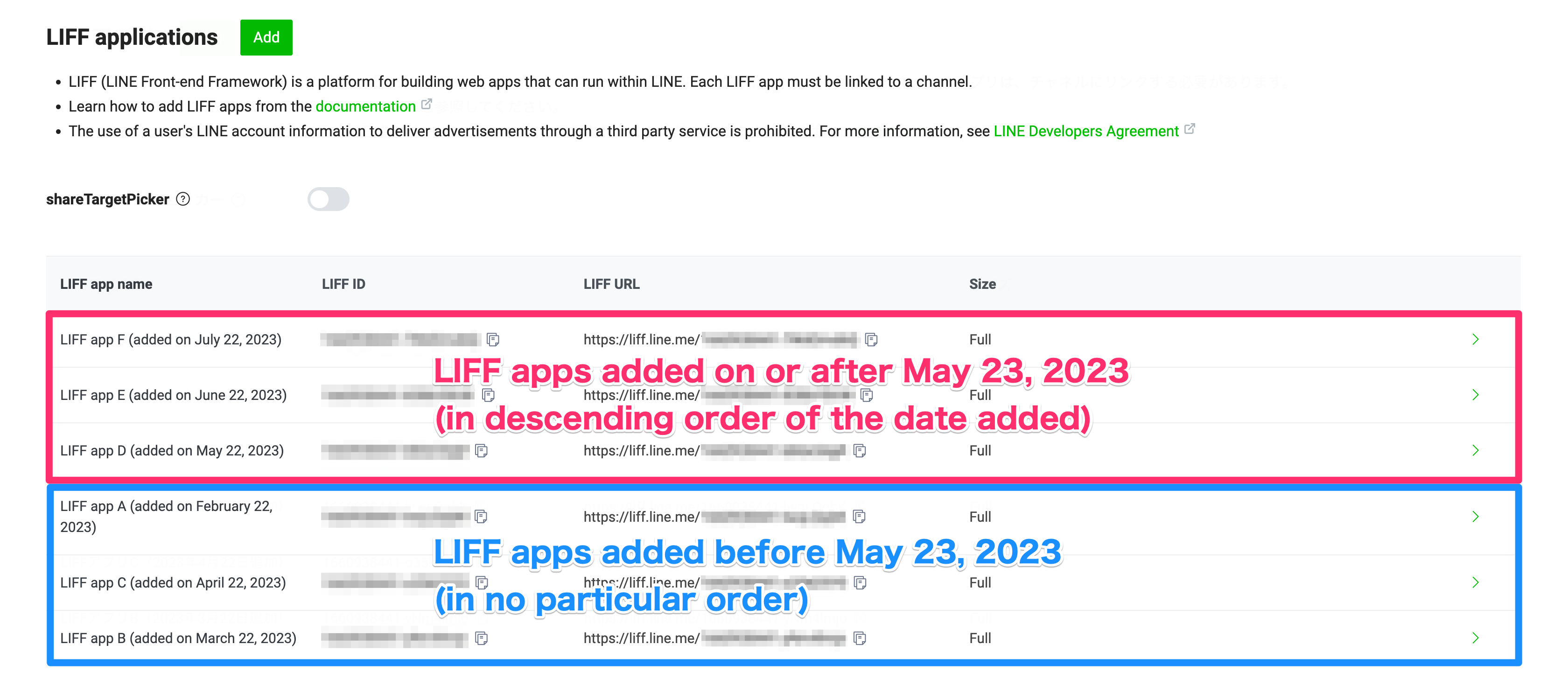
Other operations
You can also perform these operations from the LIFF tab of the LINE Developers Console.
- Edit LIFF app settings
- Delete the LIFF app from your channel
Next steps
After adding the LIFF app to your channel, try opening it.

