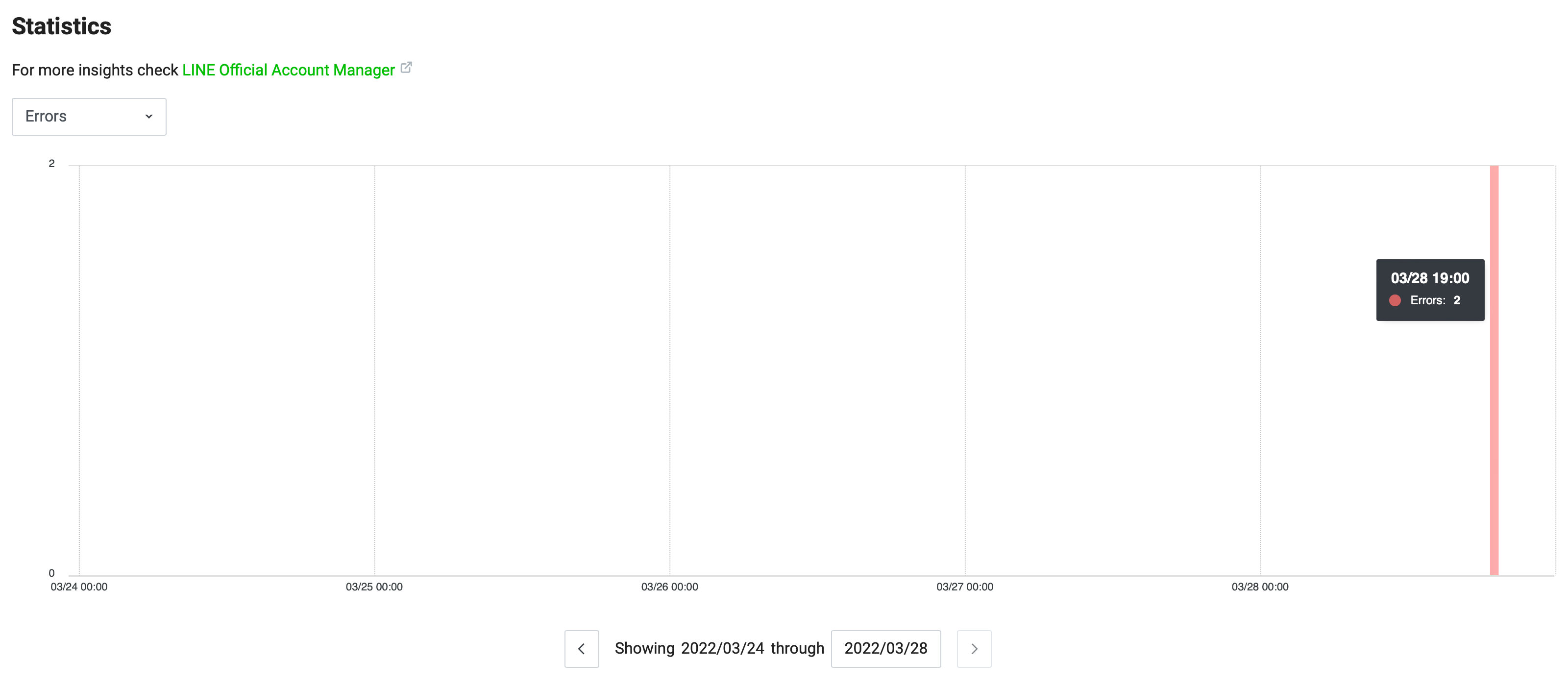Error notification
Only corporate users who have submitted the required applications can use the functions described in this document. To use these functions with your LINE Official Account, contact your sales representative or contact our Sales partners.
Summary
If the user adds your LINE Official Account as a friend or sends a message to your LINE Official Account, LINE Platform sends a webhook event to the URL (bot server) specified in the LINE Developers Console "Webhook URL".
If the bot server doesn't respond or returns a response other than status code 2xx to this webhook event request, the channel administrator will receive a notification email informing them of the occurrence of the error. This option is called the "error notification" function.
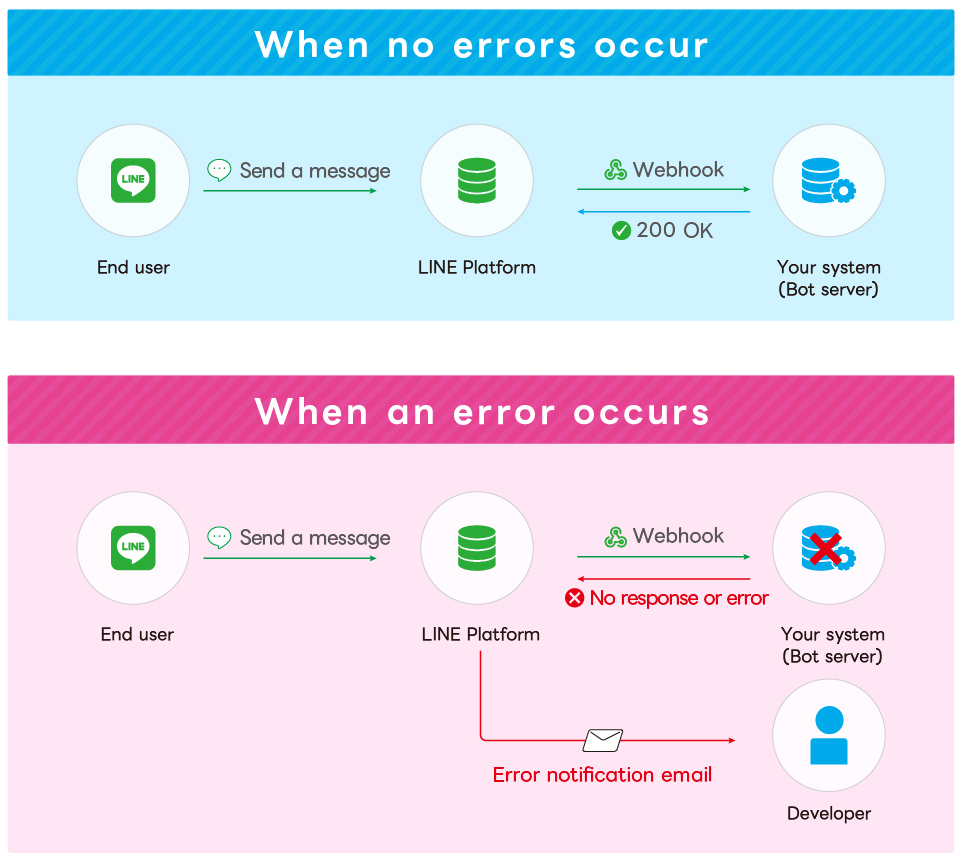
Notification email
This topic explains the email sent by the error notification function.
Email recipients
Notification email will be sent to the following email addresses:
- Email address registered on the Basic settings page of the target channel
- Registered email address of a user with the Admin role for the target channel
Email types
Notification emails can be of the following types:
- When the LINE Platform detected an error
- When the LINE Platform stopped webhook redelivery (only if Webhook redelivery is enabled)
When the LINE Platform detected an error
When the LINE Platform detected that an error has occurred, the following email will be sent. The contents of the email and error messages are subject to change without notice.
| dummy | dummy |
|---|---|
| Subject | Messaging API: Your bot server returned no response or an error - <Channel name> |
| Main text | LINE Platform sent a webhook, but your bot server did not respond or returned an error. Check the reason and details for the error and your bot server's configuration. Then make any necessary changes so that it can receive webhooks properly. |
| Error details | The reason for the error and the date and time of occurrence will be described per situation. For details, see Email content. |
You can also check the error information you received in the notification email in the LINE Developers Console. For more information, see "Webhook errors" tab in the LINE Developers Console.
When the LINE Platform stopped webhook redelivery
If you've enabled Webhook redelivery in the Messaging API channel settings, the LINE Platform will redeliver the webhook that your bot server failed to receive.
Then, if the bot server doesn't respond after a certain period of time, the LINE Platform will stop redelivering the webhook and send the following email. The subject and content of the email may change without notice.
| dummy | dummy |
|---|---|
| Subject | Messaging API: Webhook redelivery stopped - <Channel name> |
| Main text | The LINE Platform tried to send the webhook for the event(s), but stopped redelivery due to no response from your bot server. Please visit the LINE Developers site for details. |
| Error details | The reason for the error and the date and time of occurrence will be described per situation. For details, see Email content. |
For more information about the webhook redelivery, see Redeliver a webhook that failed to be received.
Notification email sample
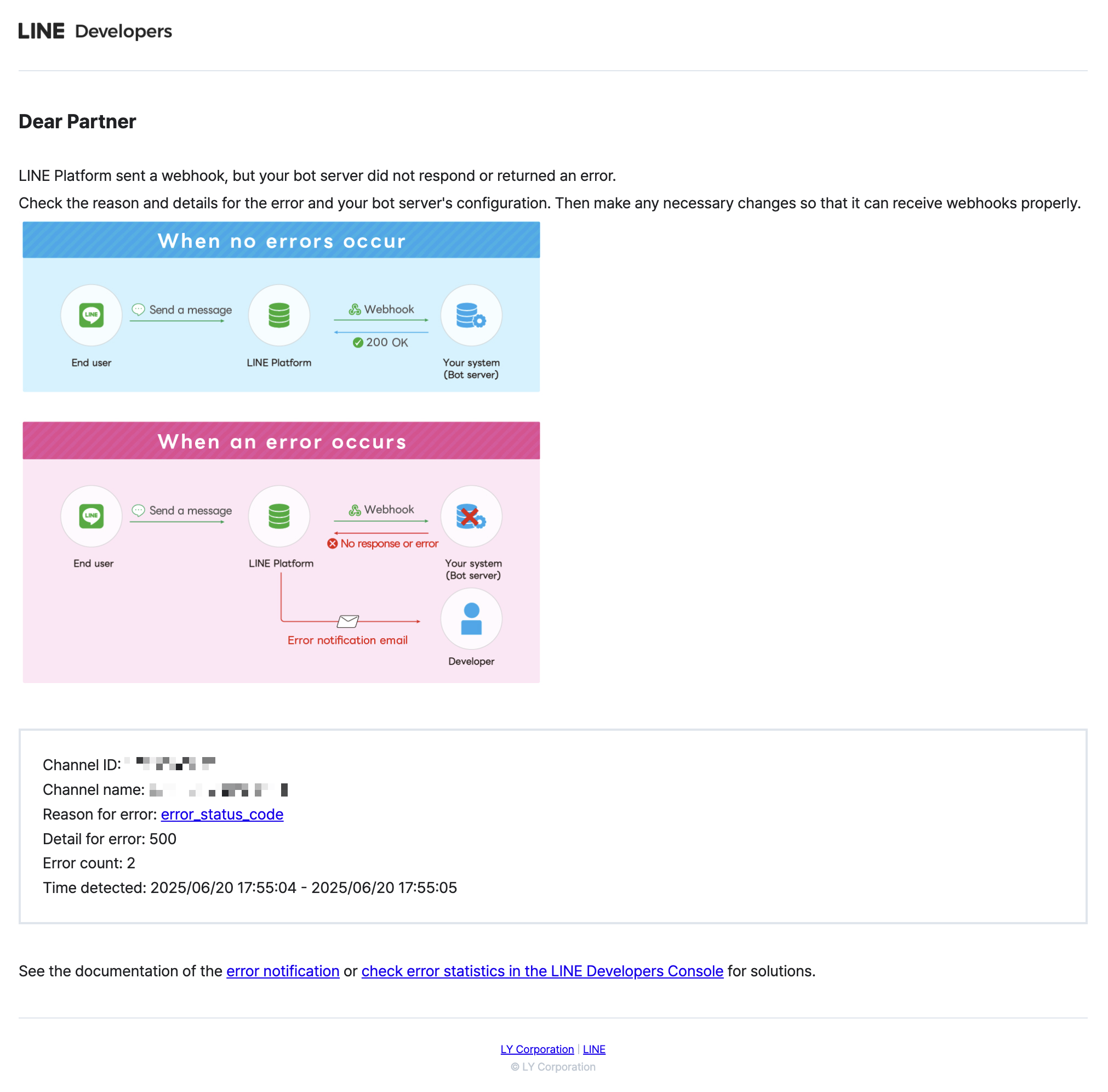
Email content
These are the contents of the email.
| Item | Description |
|---|---|
| Channel ID | Target channel ID. |
| Channel name | Target channel name. |
| Reason for error | Overview of reason for error. For more information, see Check the reason for errors in the Messaging API documentation. |
| Detail for error | Details on reason for error. For more information, see Check the detail for errors in the Messaging API documentation. |
| Error count | Number of times error occurred. |
| Time detected | Time when error occurred. |
How to resolve a notification message
Suppose you received the same error notification content as in the Notification email sample. Since the reason for error is error_status_code and detail for error is 500, so check the reason for errors, you can assume that the bot server responded to the webhook request with the HTTP status code 500.
In this case, the bot server may not have been able to properly process the webhook events it received. Investigate the cause of the problem by examining the bot server's webhook events processing log.
LY Corporation doesn't provide individual investigation or confirmation of errors. The reason of the error should be addressed directly by the developer managing the channel or bot server.
"Webhook errors" tab in the LINE Developers Console
You can also check the error information received in the notification email on the Webhook errors tab of the Messaging API channel on the LINE Developers Console.
The Webhook errors tab is displayed only for channels where Error statistics aggregation is enabled on the Messaging API tab. For more information, see Enable error statistics.