Handling payments
Enable users to make transactions on your LINE MINI App with LINE Pay or other payment systems.
The LINE Pay service in Japan has been terminated as of April 30, 2025. For more information, see Notice of the LINE Pay service termination (only available in Japanese).
The LINE Pay services in Taiwan and Thailand continue to be available.
To avoid prompting users to enter credential information such as credit card numbers, we recommend that you use LINE Pay.
LINE Pay
Preparing LINE Pay Merchant Account
To use LINE Pay on LINE MINI App, you need a LINE Pay Merchant Account. If you don't have one yet, apply on the LINE Pay's official website.
Developing a service that uses LINE Pay
Once you acquire a LINE Pay Merchant account, integrate LINE Pay to your LINE MINI App. For more information on LINE Pay, see the Online payment documentation in LINE Pay Developers.
When using LINE Pay, the payment will be processed as follows:
- When a user initiates a transaction on your LINE MINI App, the payment process on LINE Pay is launched.
The screen displayed by LINE MINI App: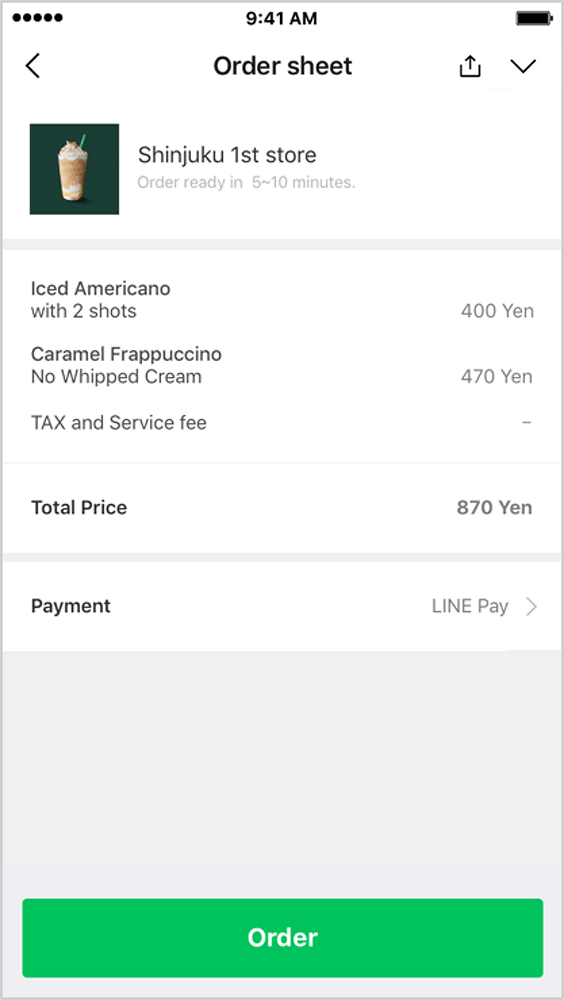
- The user confirms the payment details with LINE Pay and enters the LINE Pay authentication information.
The screen displayed by LINE Pay: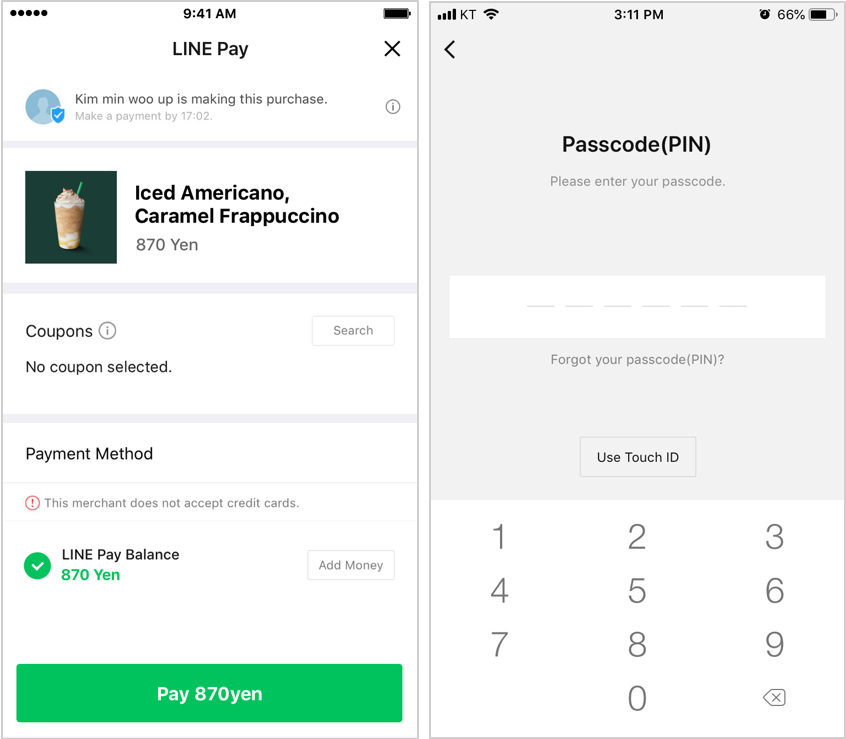
- The order confirmation page is displayed.
The screen displayed by LINE MINI App: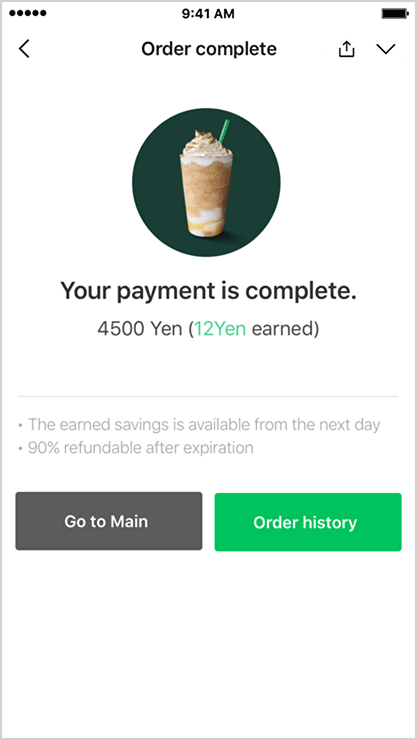
Testing LINE Pay
To test your payment process implementation, you can use the sandbox provided by LINE Pay.
Other payment methods
To offer other means of payment on your LINE MINI App, implement them as you would on ordinary web pages. However, you must design the process so that users are redirected to your LINE MINI App page after completing a transaction on an external domain or app.

