Custom Features
You can add the following features to your LINE MINI App to further enhance the user experience. The features you can use depend on whether the LINE MINI App is an unverified MINI App or a verified MINI App.
| Feature | Unverified MINI App | Verified MINI App |
|---|---|---|
| Service Messages | ❌ | ✅ |
| Custom Path | ❌ | ✅ |
| Add a shortcut to your LINE MINI App to the home screen of the user's device | ❌ | ✅ |
| Inducing users to add your Official Account as a friend | ✅ | ✅ |
| Using Payment Systems | ✅ | ✅ |
| Custom action button | ✅ | ✅ |
| Common Profile Quick-fill | ❌ | ✅ |
Service Messages
Service messages can be used if you want to send users the confirmation of their restaurant or accommodation reservations.
Service messages is a feature whereby LINE MINI App notifies the user of information the user should know regarding the user's request.
Service messages sent from LINE MINI Apps are displayed in chat rooms determined for each region that provides the LINE MINI App, regardless of the type of LINE MINI App.
| Japan | Thailand | Taiwan |
|---|---|---|
| LINEミニアプリ お知らせ | LINE MINI App Notice | LINE MINI App 通知 |
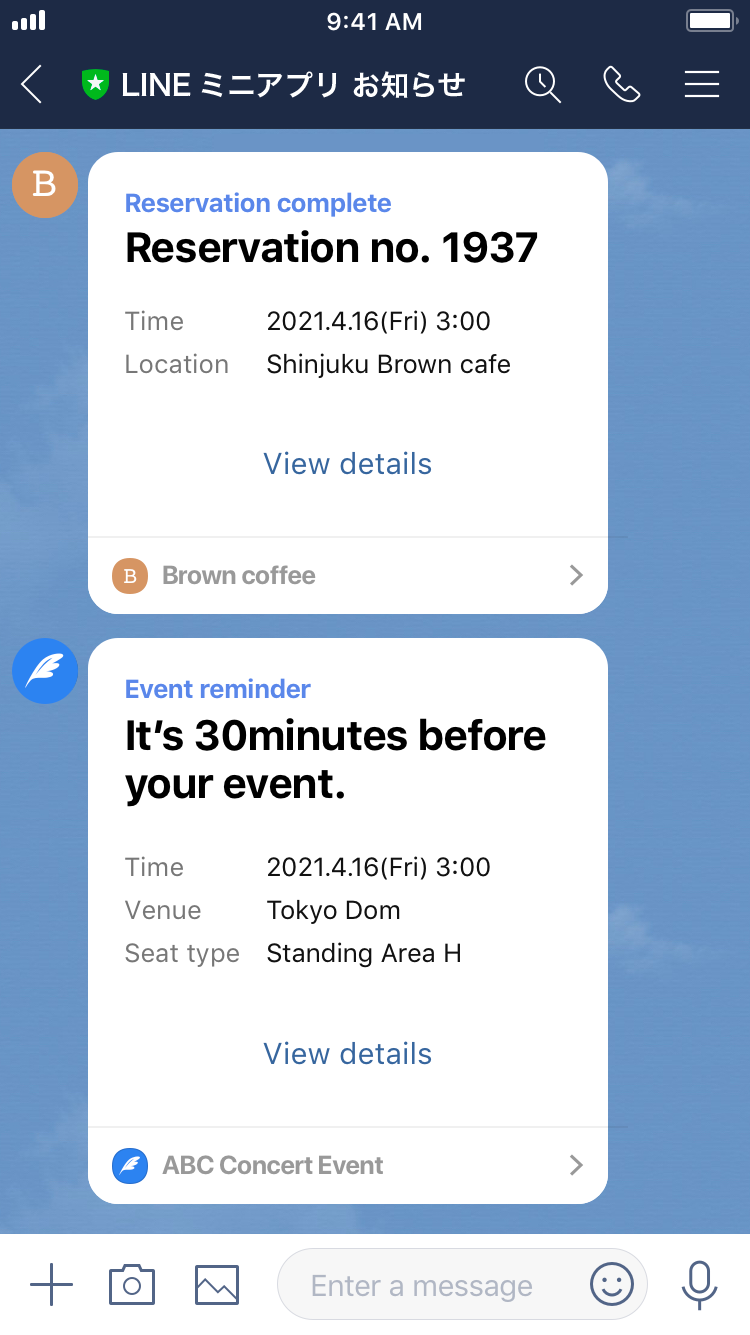 | 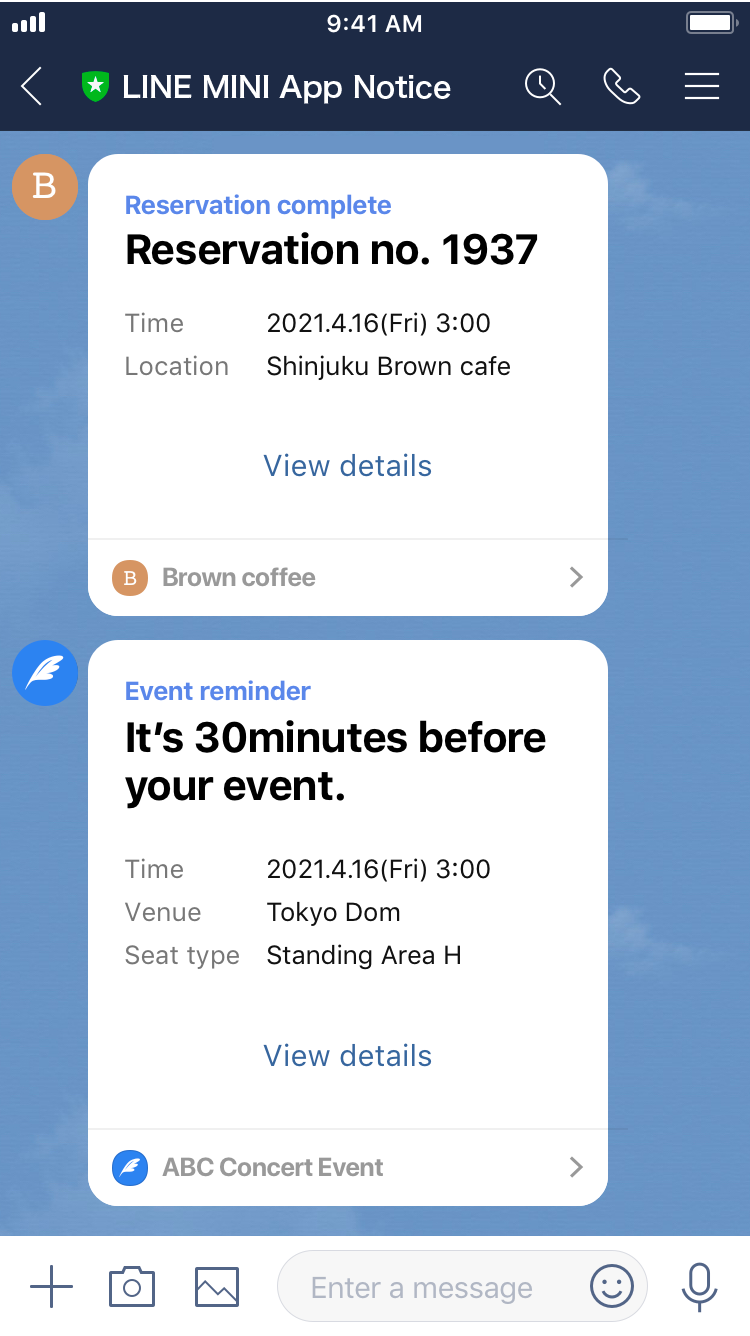 | 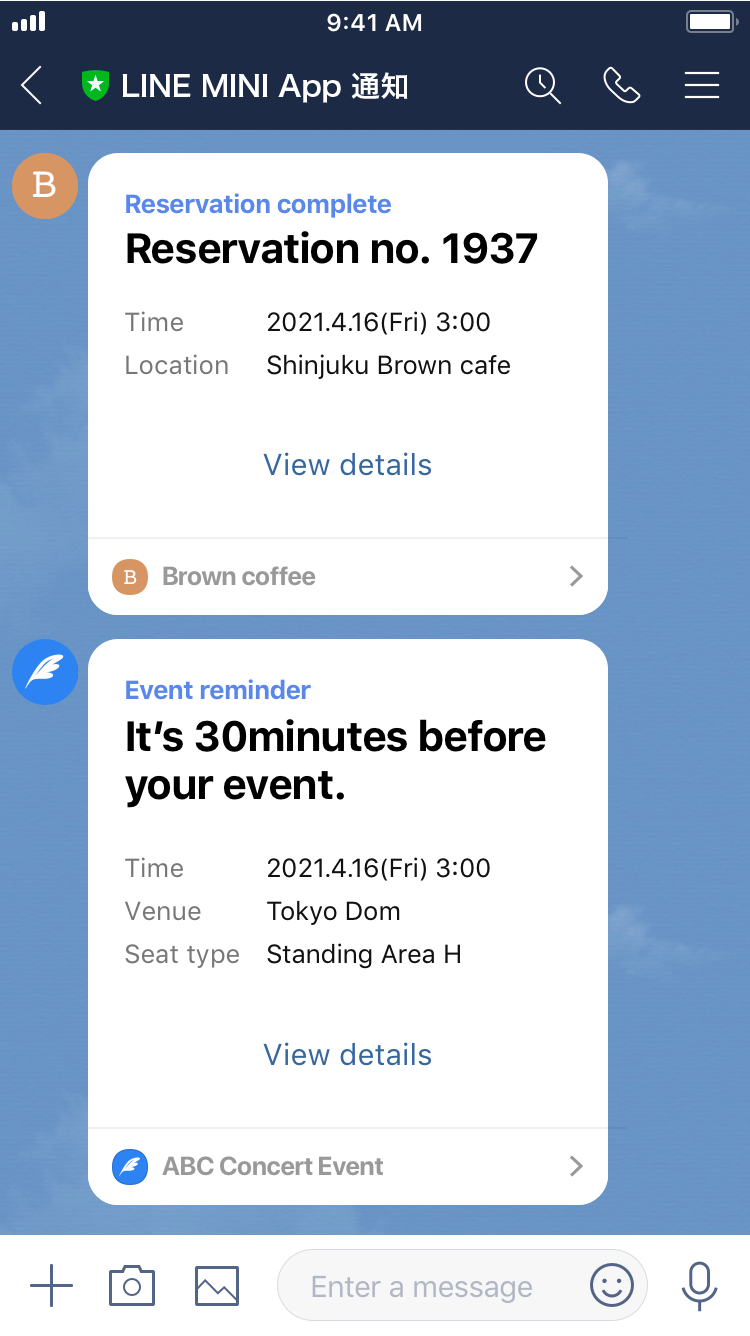 |
To send a service message, use the service message API. For details, see Sending service messages.
You are allowed to send service messages only as a confirmation or response to a user action on LINE MINI App. Advertisements and event notifications are prohibited, including information on discounts, shopping rewards, new products, discount coupons or promotions. For more information about the service message conditions, see Conditions for service messages.
Custom Path
Custom Path is a unique string that is set in the LIFF URL of the published channel. The Custom Path feature allows you to set your own string in the LIFF URL, as follows:
| Example URL with LIFF ID | Example of setting Custom Path |
|---|---|
https://miniapp.line.me/123456-abcdefg | https://miniapp.line.me/cony_coffee |
For example, by setting a unique name as a Custom Path, users will be able to identify which brand or shop's LINE MINI App from the URL. For more information on Custom Path, see Configuring Custom Path.
Add a shortcut to your LINE MINI App to the home screen of the user's device
The user can add a shortcut to your LINE MINI App to the home screen of the user's device. This allows the user to access your LINE MINI App directly from the home screen of the user's device.


Using this feature for services that users frequently use, such as membership cards and mobile ordering, can improve the user experience.
For more information, see Add a shortcut to your LINE MINI App to the home screen of the user's device.
Inducing users to add your Official Account as a friend
With LINE MINI App, you can induce users to add your Official Account as a friend from the verification screen or the channel consent screen, using the add friend option.
For more information, see Add the LINE Official Account as a friend on the LINE MINI App (add friend option).
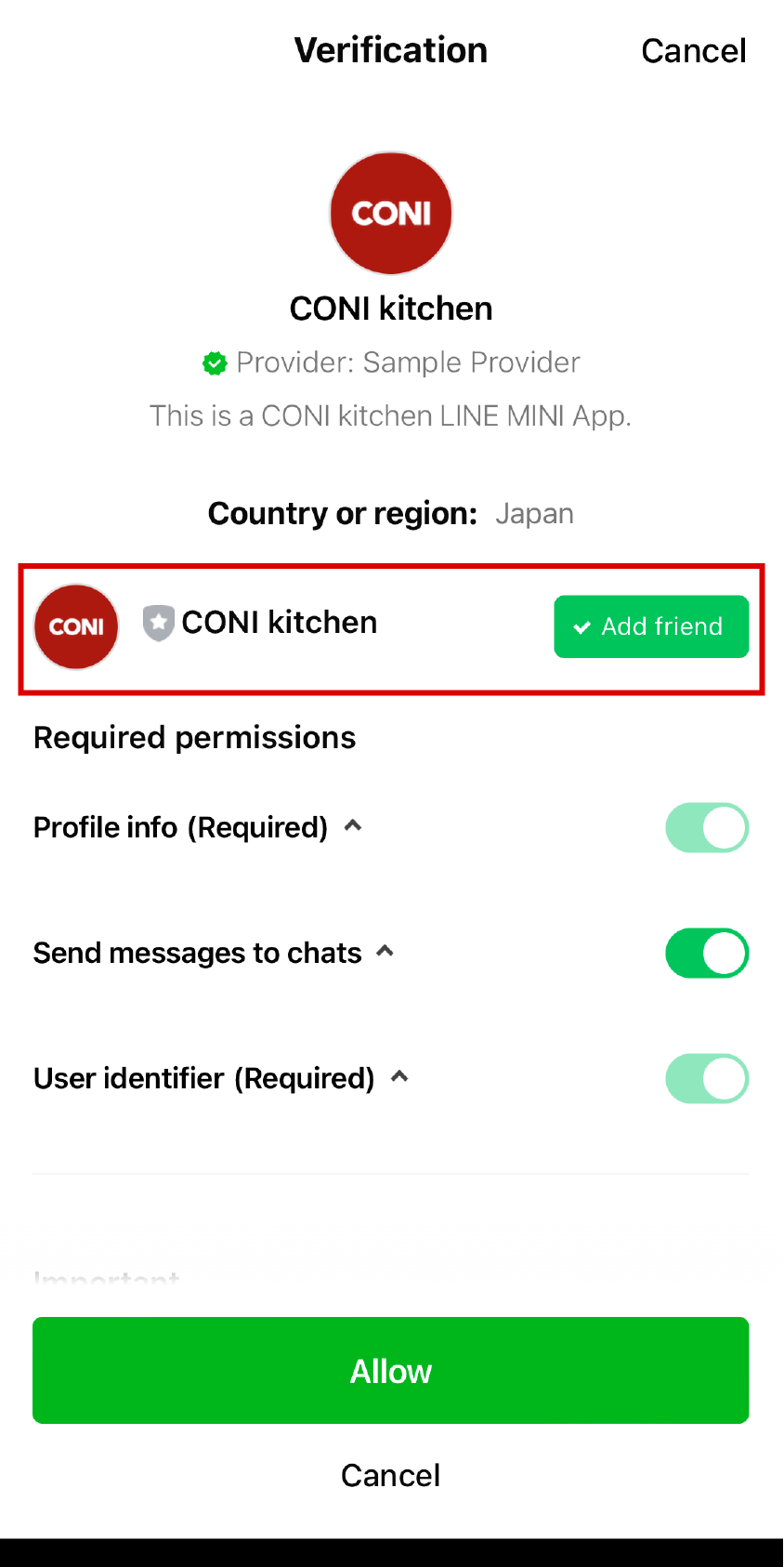
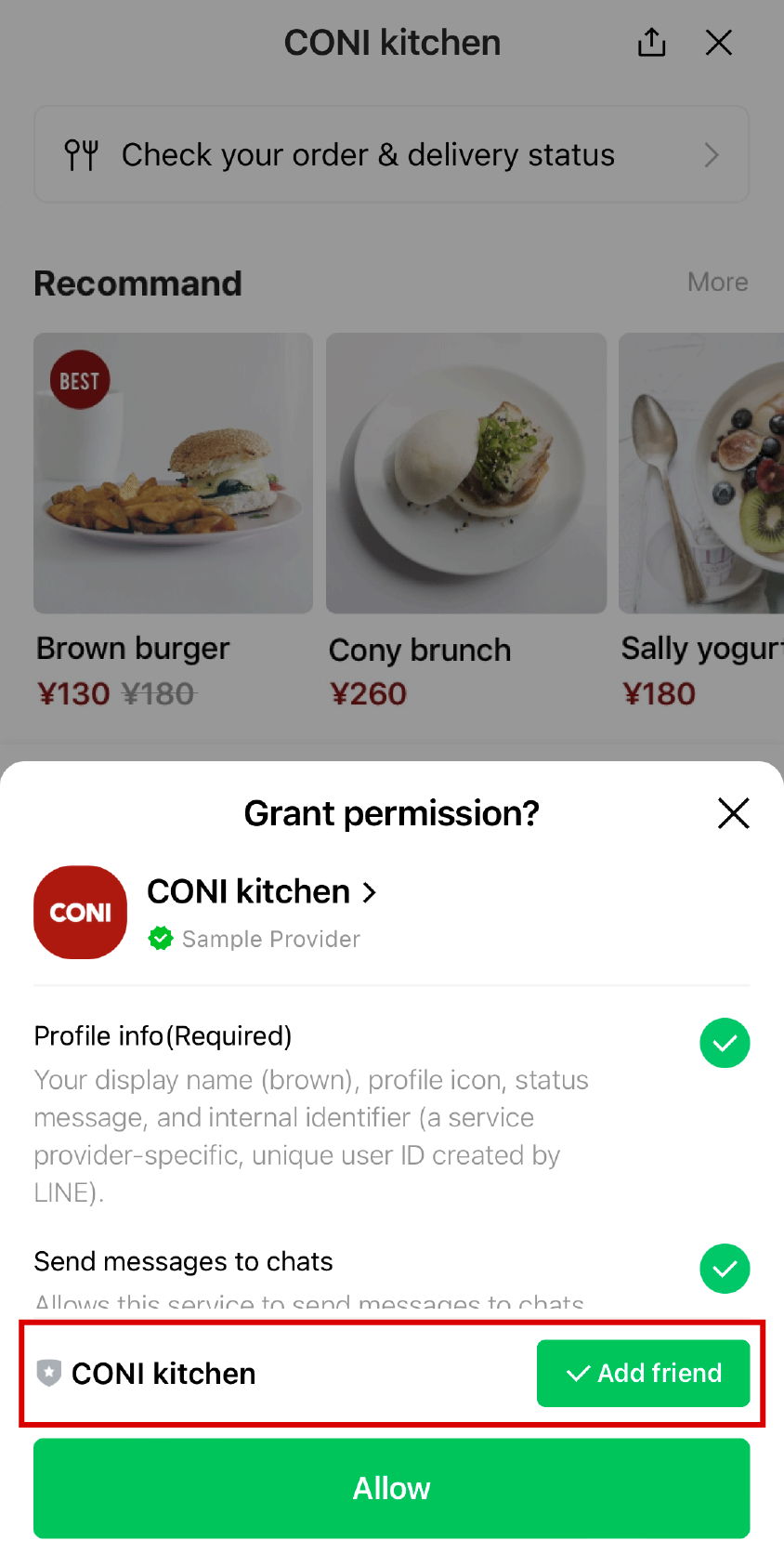
Using Payment Systems
Methods of payment other than LINE Pay, such as credit cards, can be integrated into your LINE MINI App. For more information, see Using payment systems.
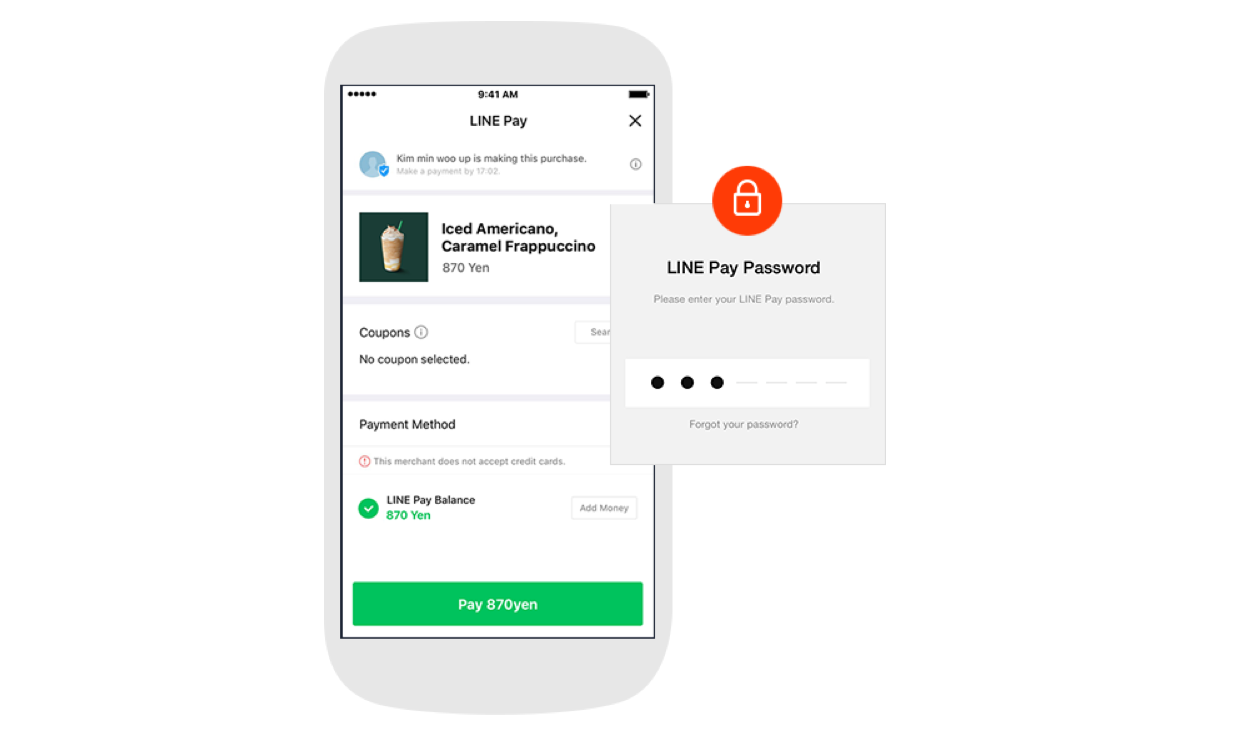
Custom action button
The built-in action button is provided to enable users to easily share LINE MINI App among friends, but there is also the option of implementing a custom action button.
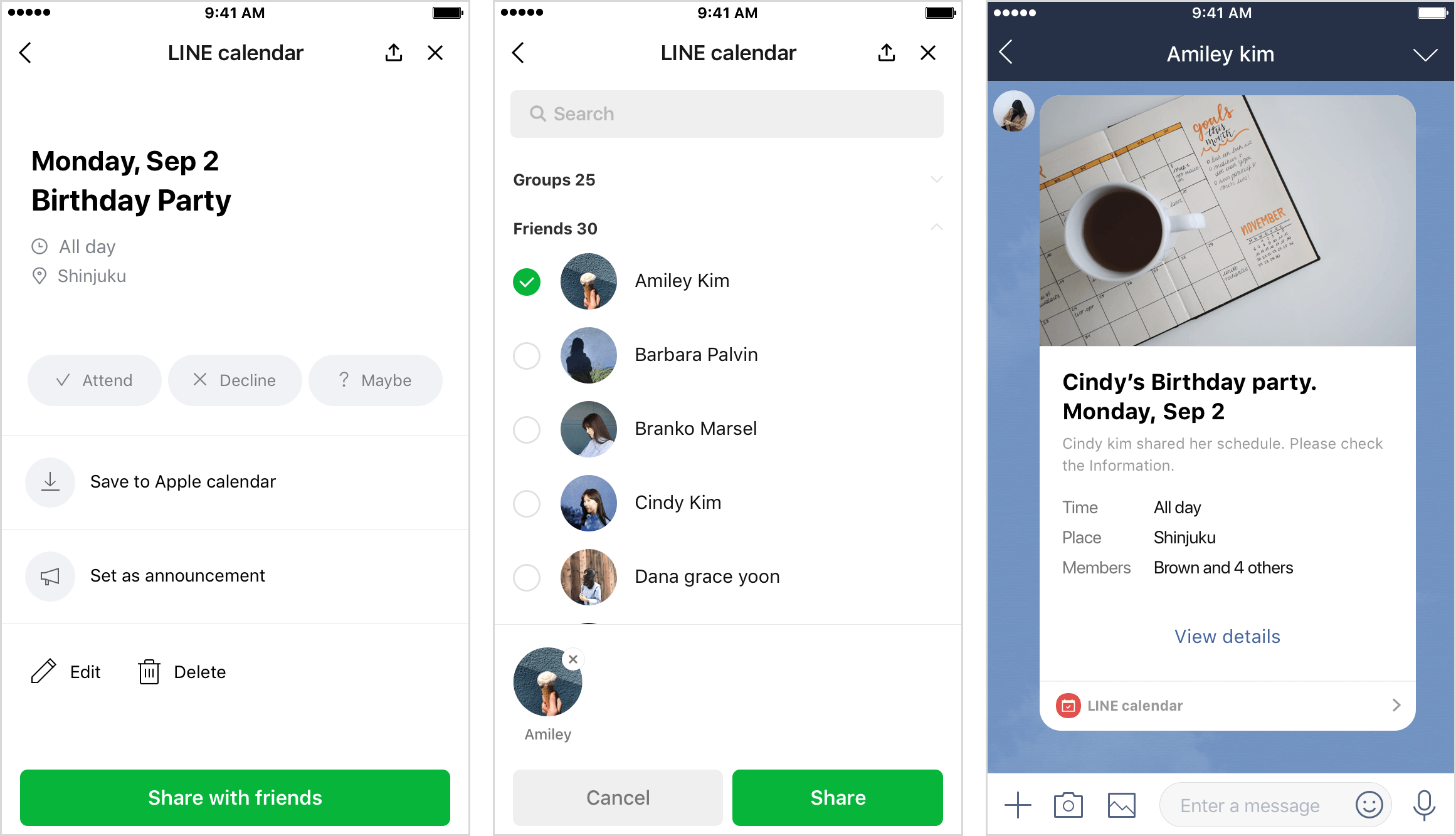
Common Profile Quick-fill
Quick-fill is a feature that automatically fills in the necessary profile information when you tap Auto-fill in LINE MINI Apps. The information from the Common Profile set up in the Account Center can be easily used in LINE MINI Apps. For more information, see Overview of Common Profile Quick-fill.

By implementing Quick-fill in LINE MINI Apps, users can automatically fill in required information such as addresses and phone numbers with a single tap of a button. This eliminates the need for manual input, making it more convenient for users when making reservations at stores or placing orders on online stores.

