LINE emoji
Using the Messaging API, you can use LINE emoji in text messages. For instructions to send text messages, see Send messages.
Instead of "LINE original unicode emojis", use LINE emoji with the emojis property. For more information, see the news from April 1, 2022, "LINE original unicode emojis" of the Messaging API has been discontinued as of March 31, 2022.
In text messages and text messages (v2), you can use Unicode emoji in addition to LINE emoji.
| Emoji type | Object type | How to use |
|---|---|---|
| LINE emoji | Text message | Specify the emoji's product ID and emoji ID in the emojis property. |
| LINE emoji | Text message (v2) | Specify the emoji's product ID and emoji ID in the emoji object. |
| Unicode emoji |
| Enter emoji as they are or enter Unicode code points in the text property. |
Specify LINE emojis in message objects
To send an emoji, specify the product ID and emoji ID of the emoji in a text message object or text message (v2) object. For example, when using a text message, specify the emojis.productId and emojis.emojiId properties as shown in the figure below:
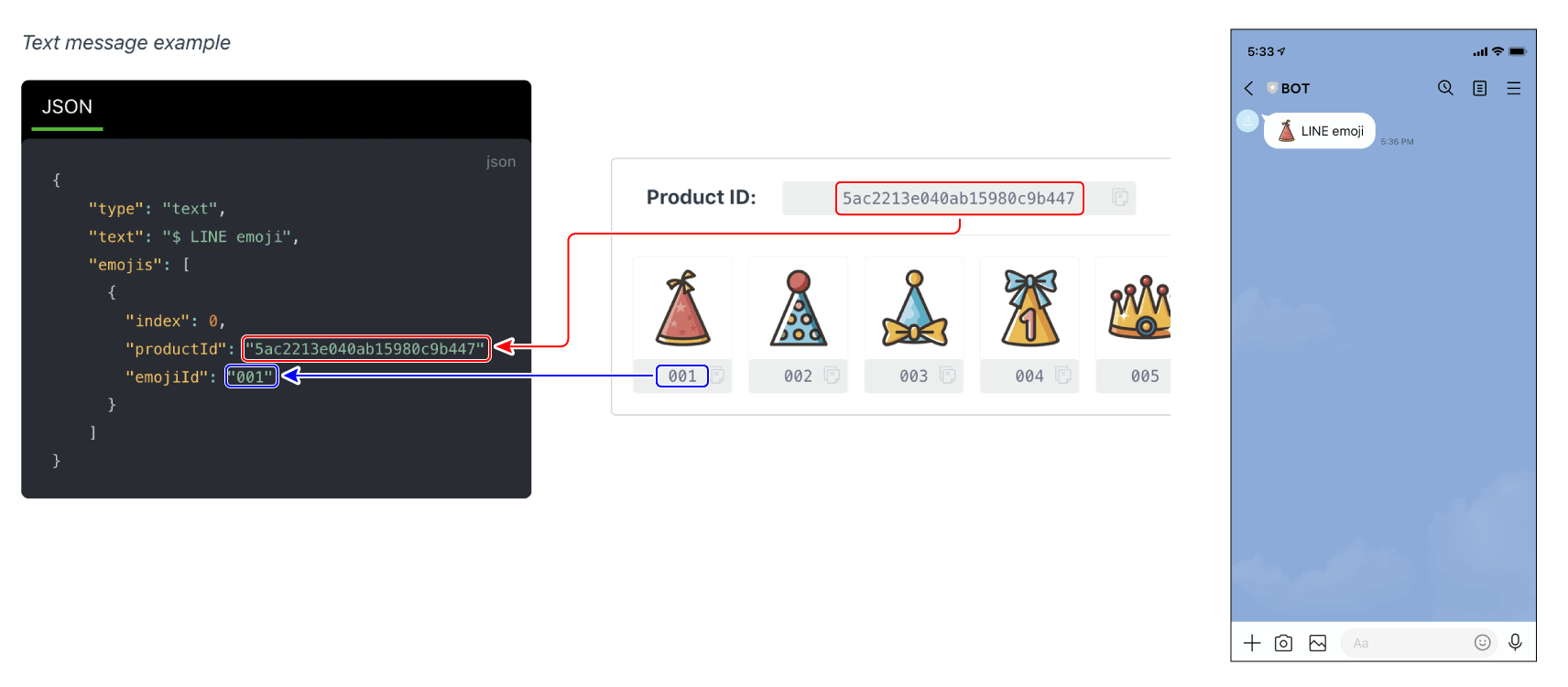
LINE emoji definitions
The number attached to each LINE emoji is the emoji's emoji ID.

