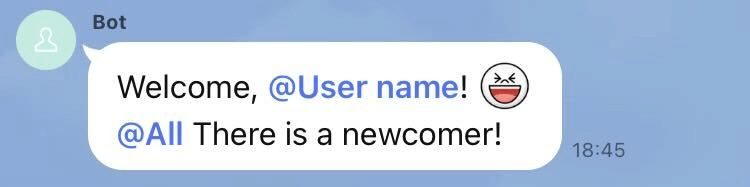We've published Get user profile information in the LINE Platform basics.
With the Messaging API, the LINE Login, the LINE Front-end Framework (LIFF), and the LINE MINI App, you can obtain user profile information. The types of profile information that can be obtained depend on the method used to obtain it. In addition, there is profile information that requires a separate application or contract in order to obtain, such as a user's email address and address.
The Get user profile information guide we've just published explains which profile information can be obtained using which methods in a list format.
We'll continue to improve the quality of the LINE Developers site and developer documentation to make it even easier for developers to develop services using the LINE Platform.