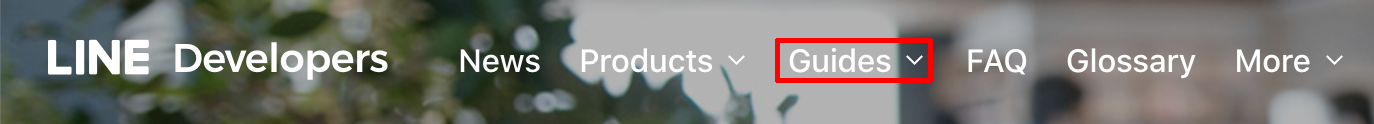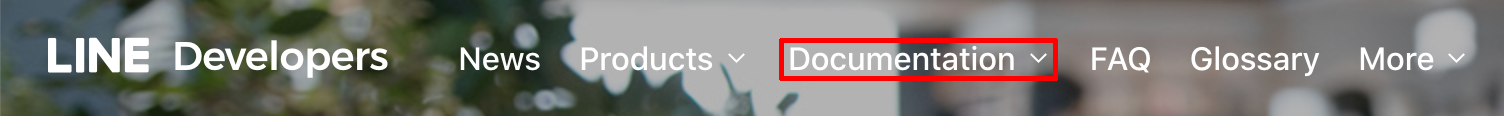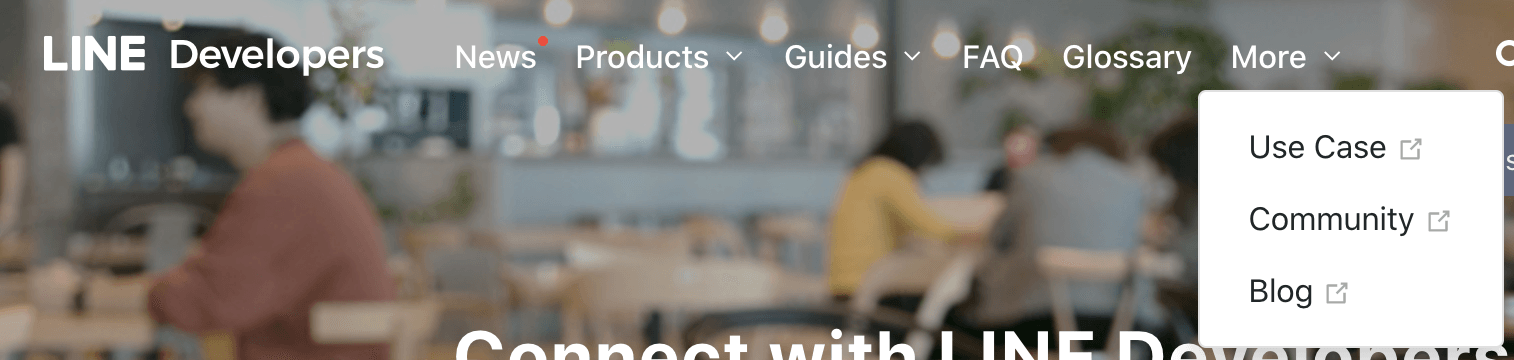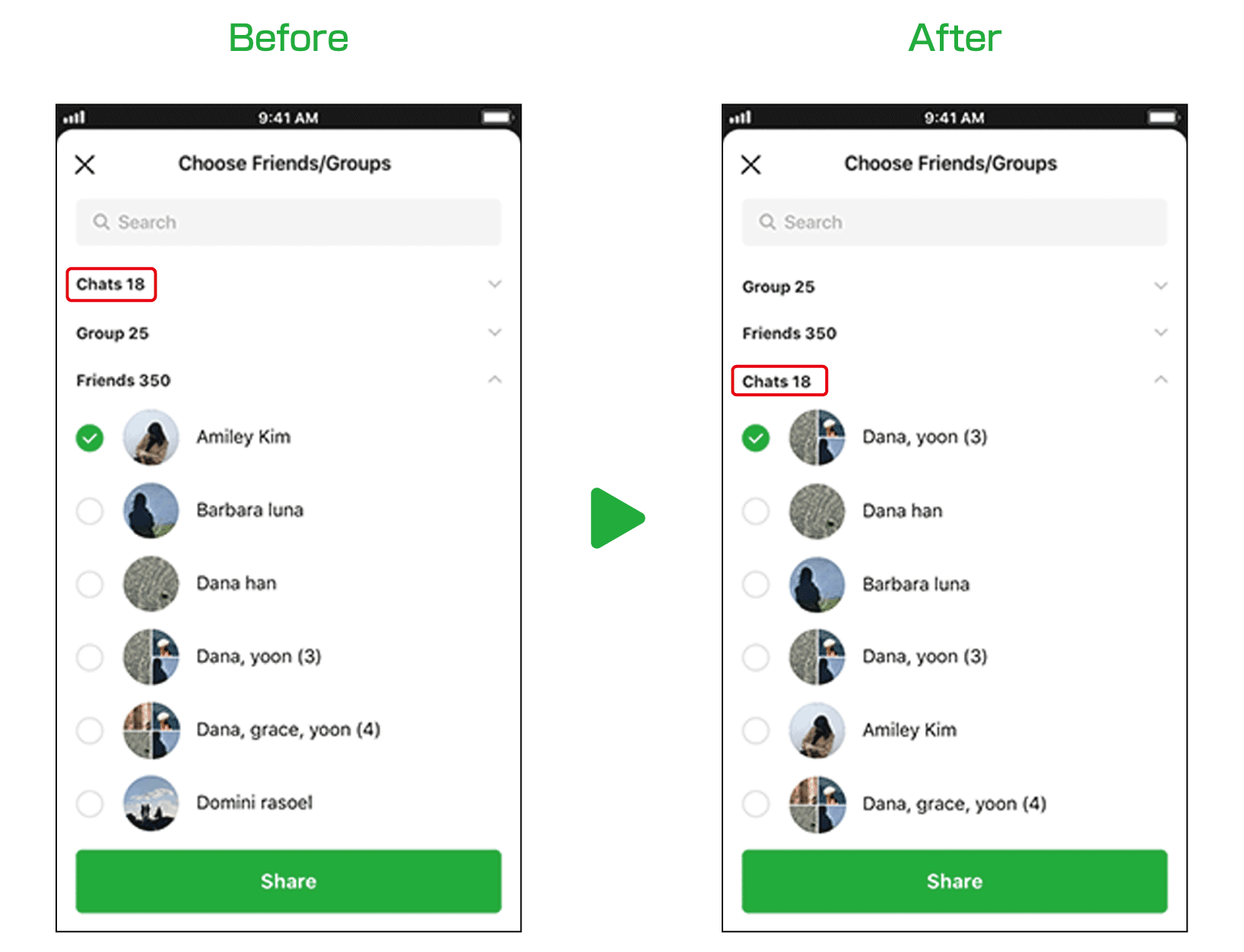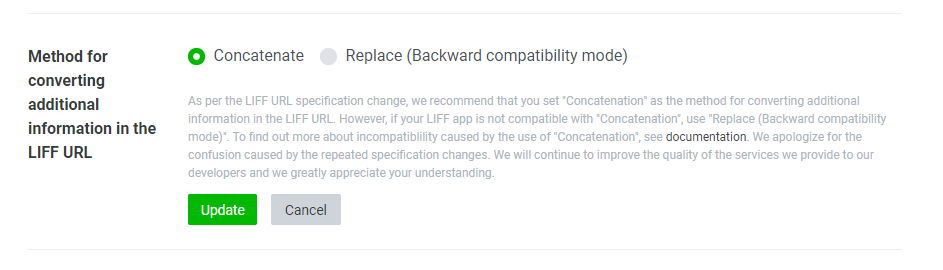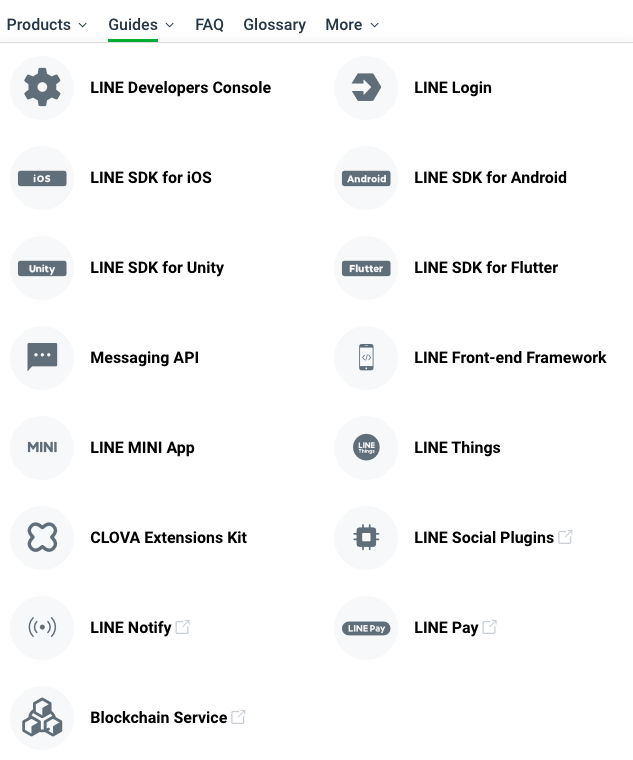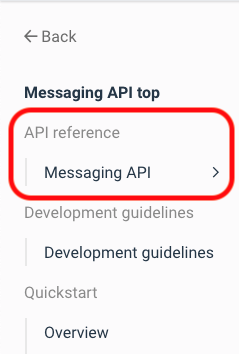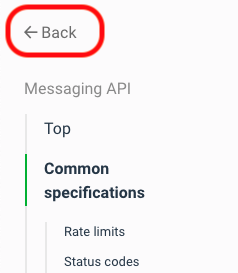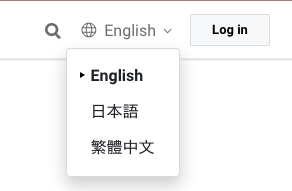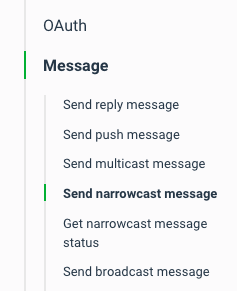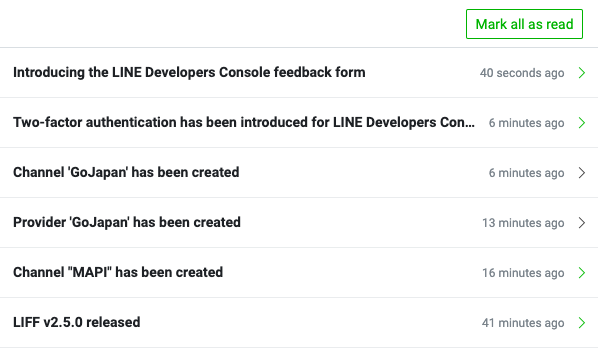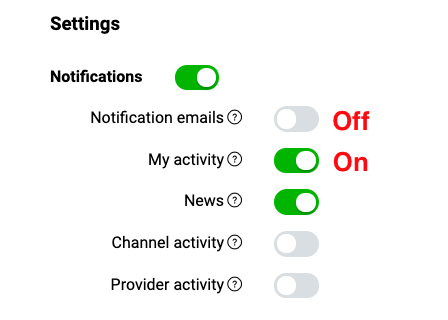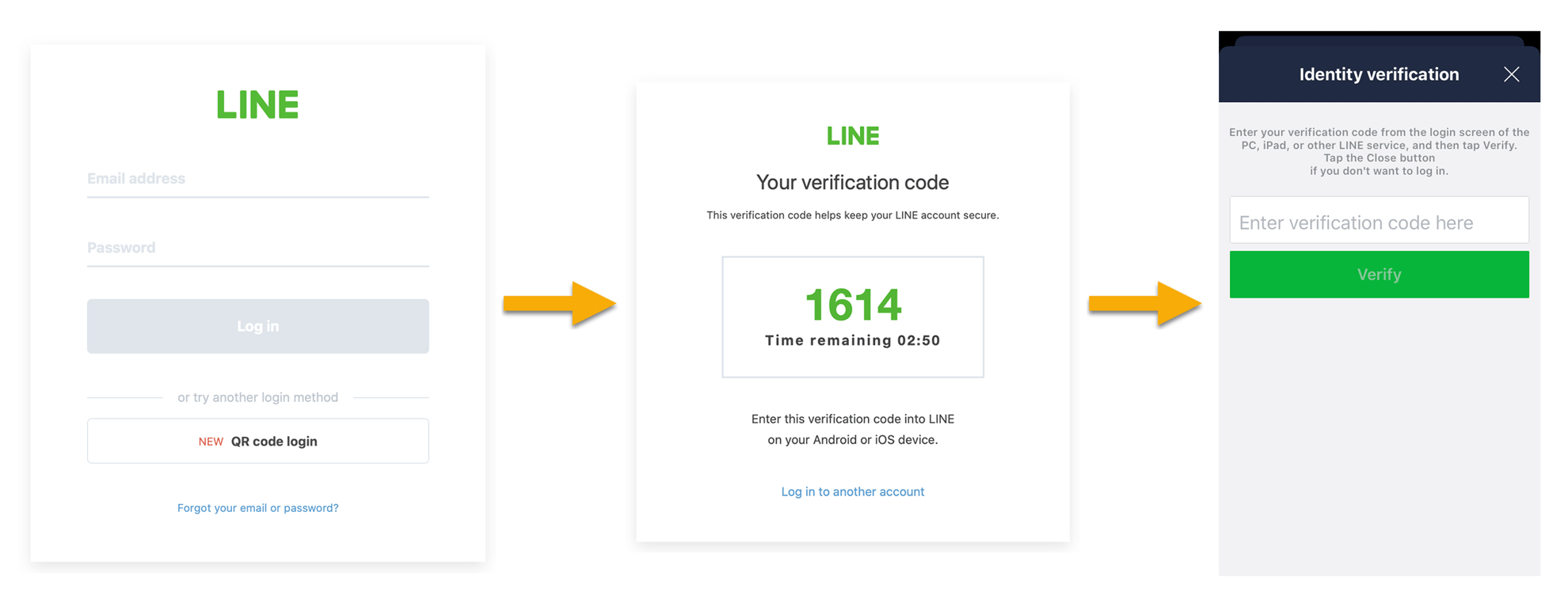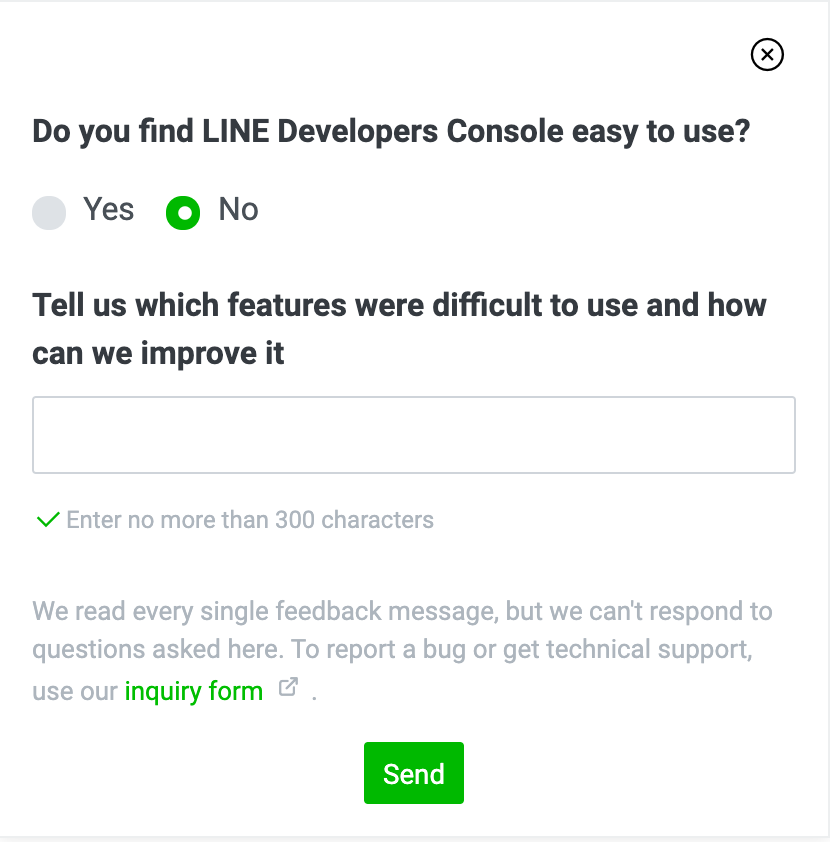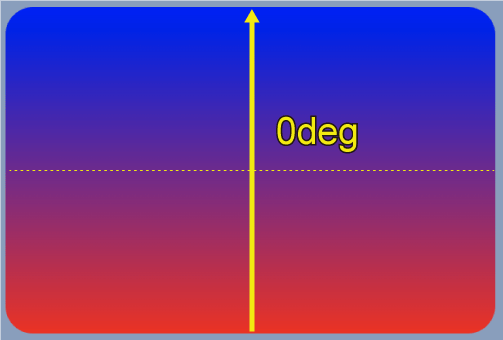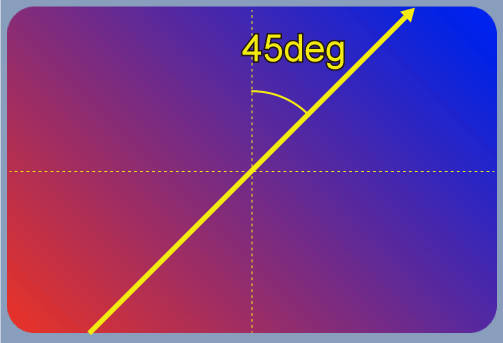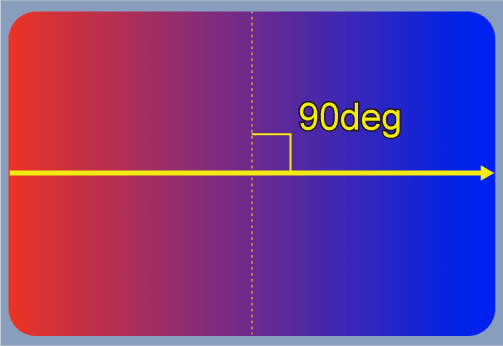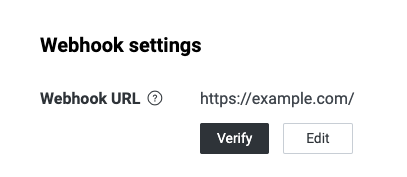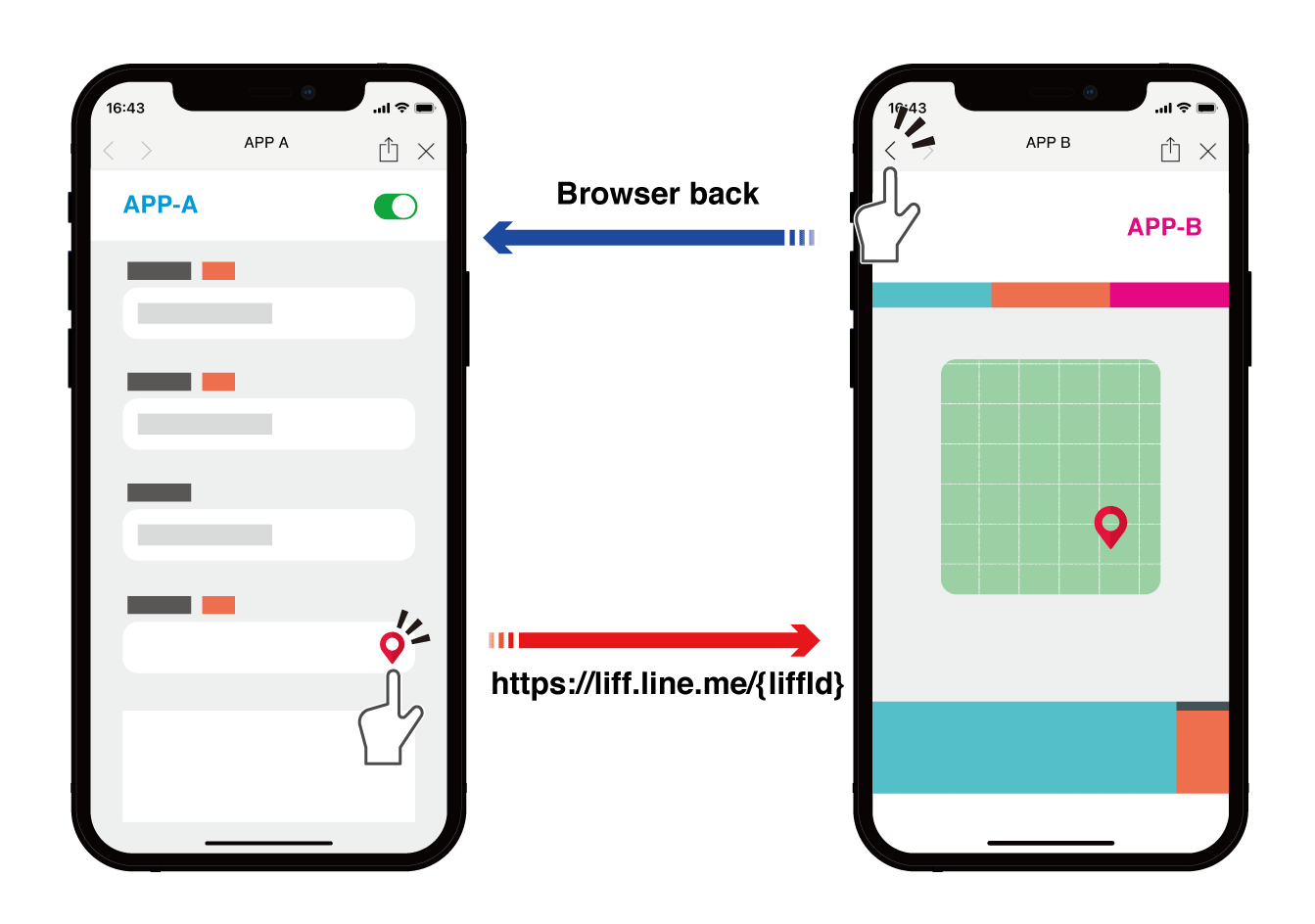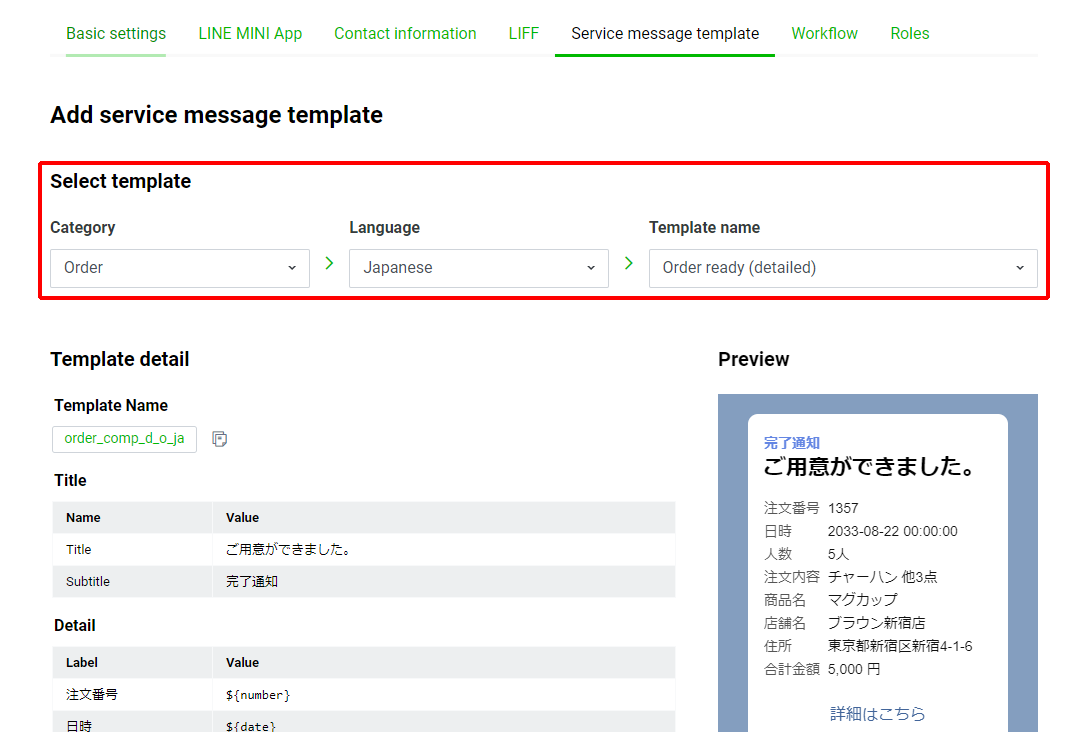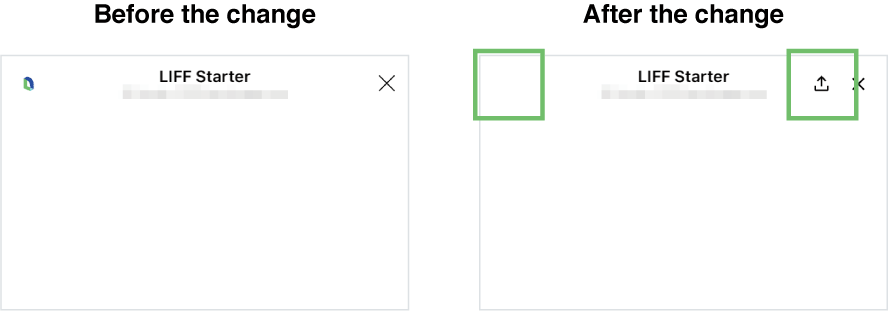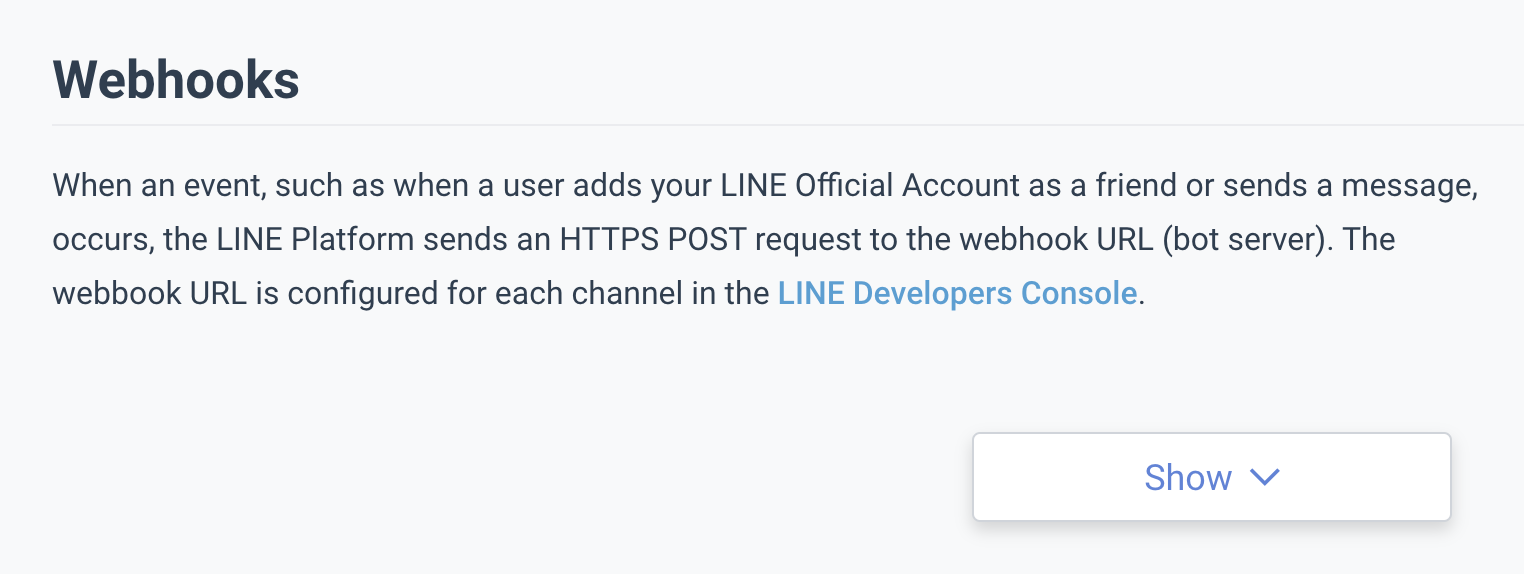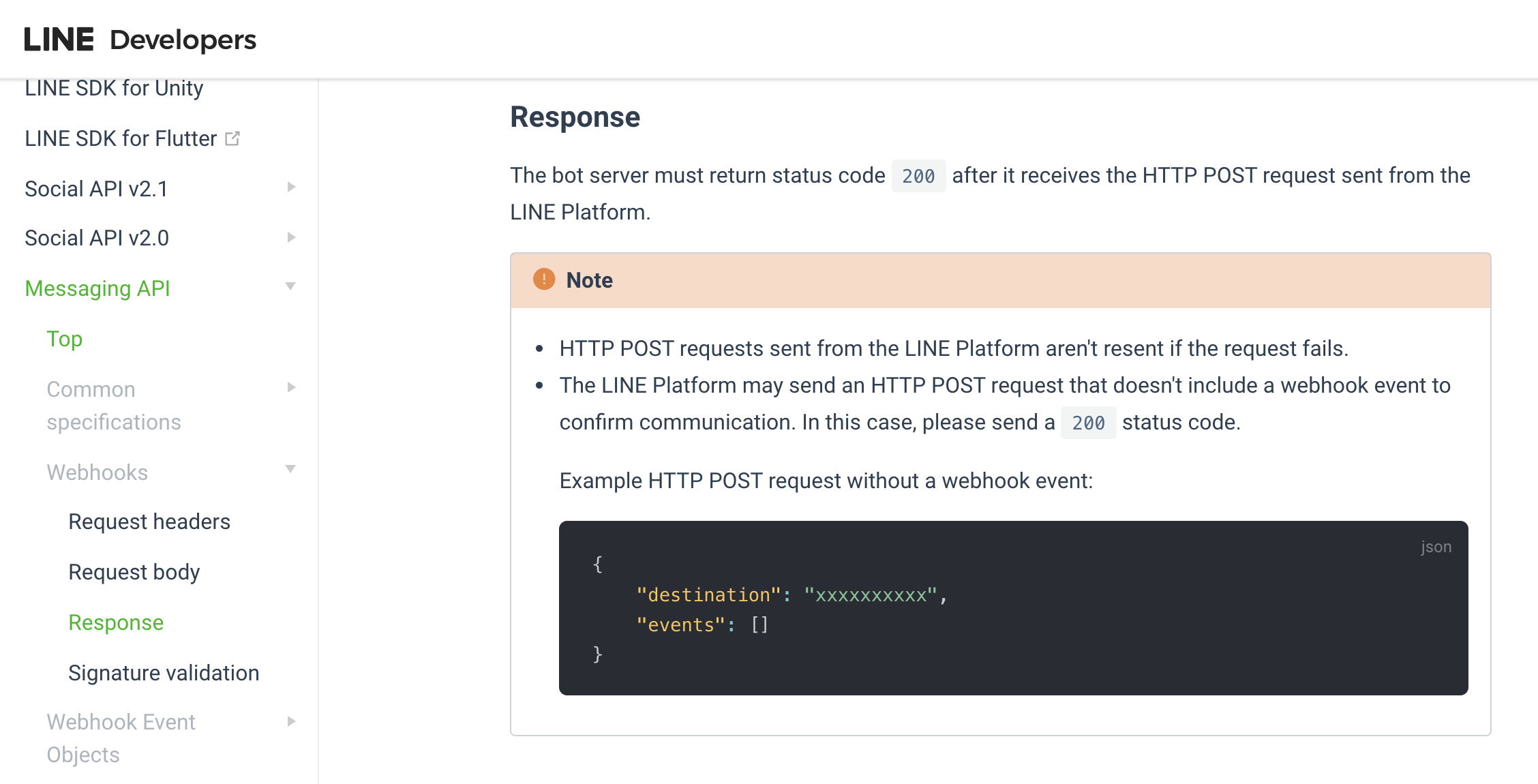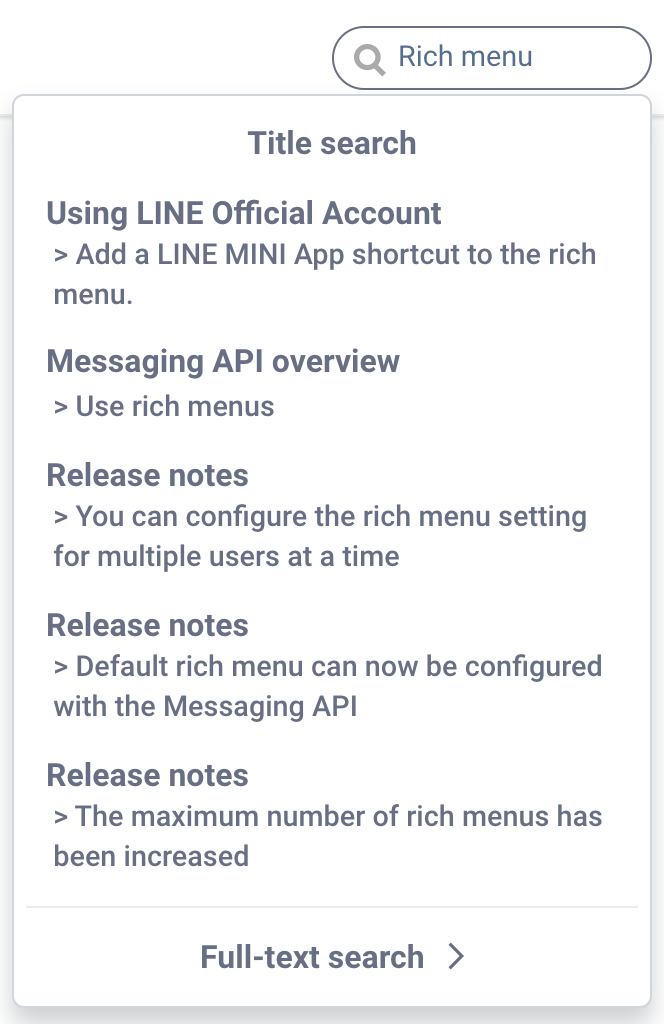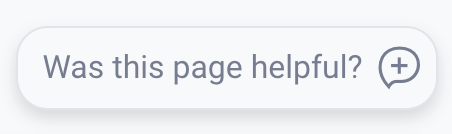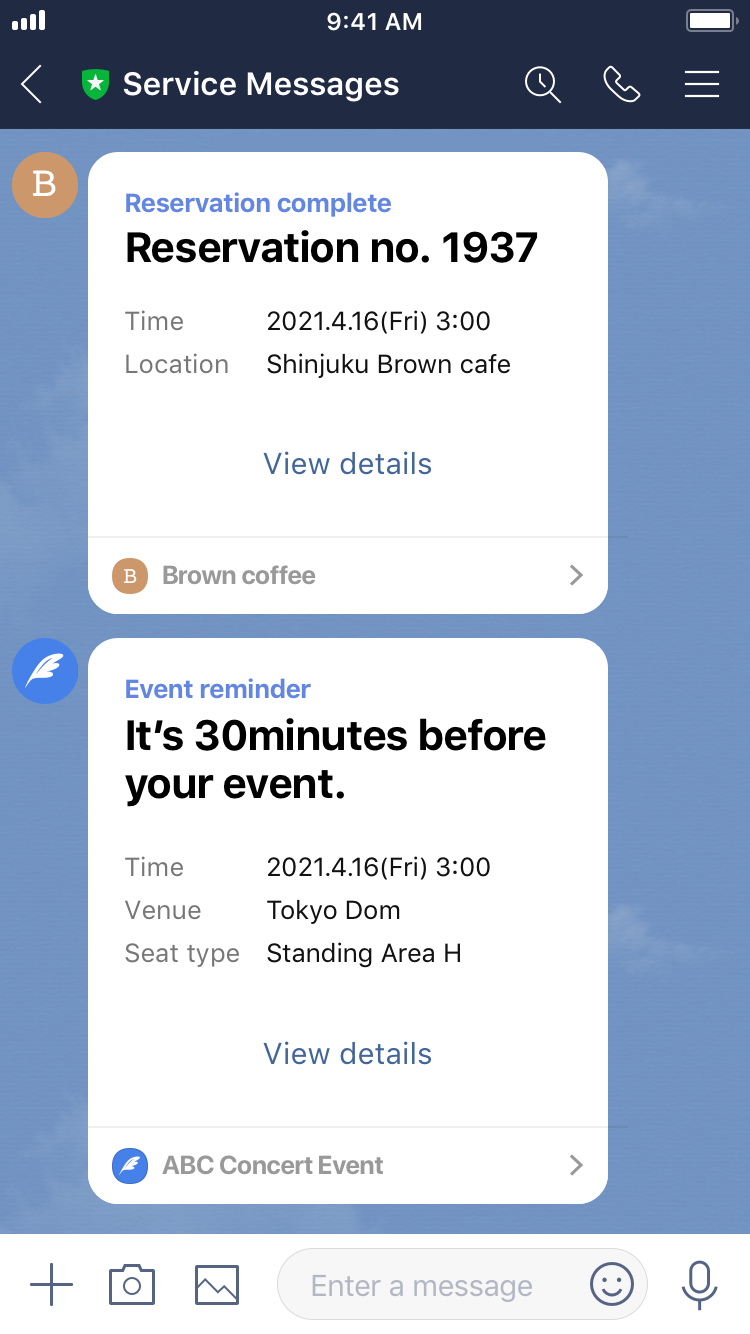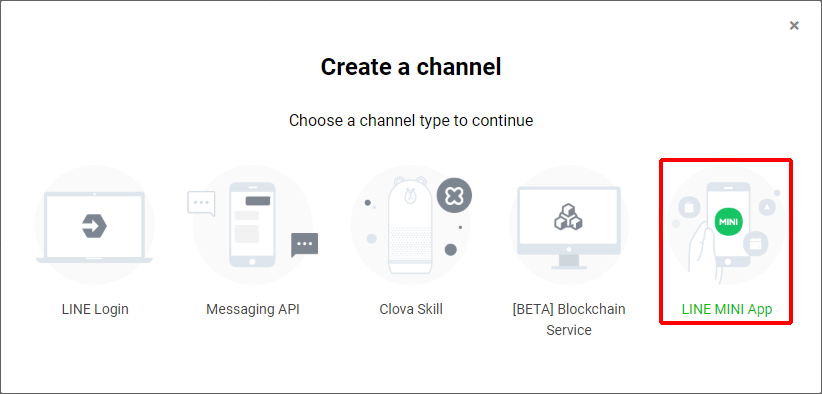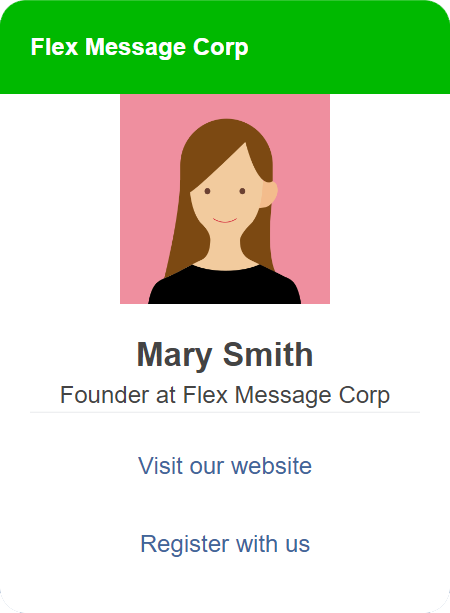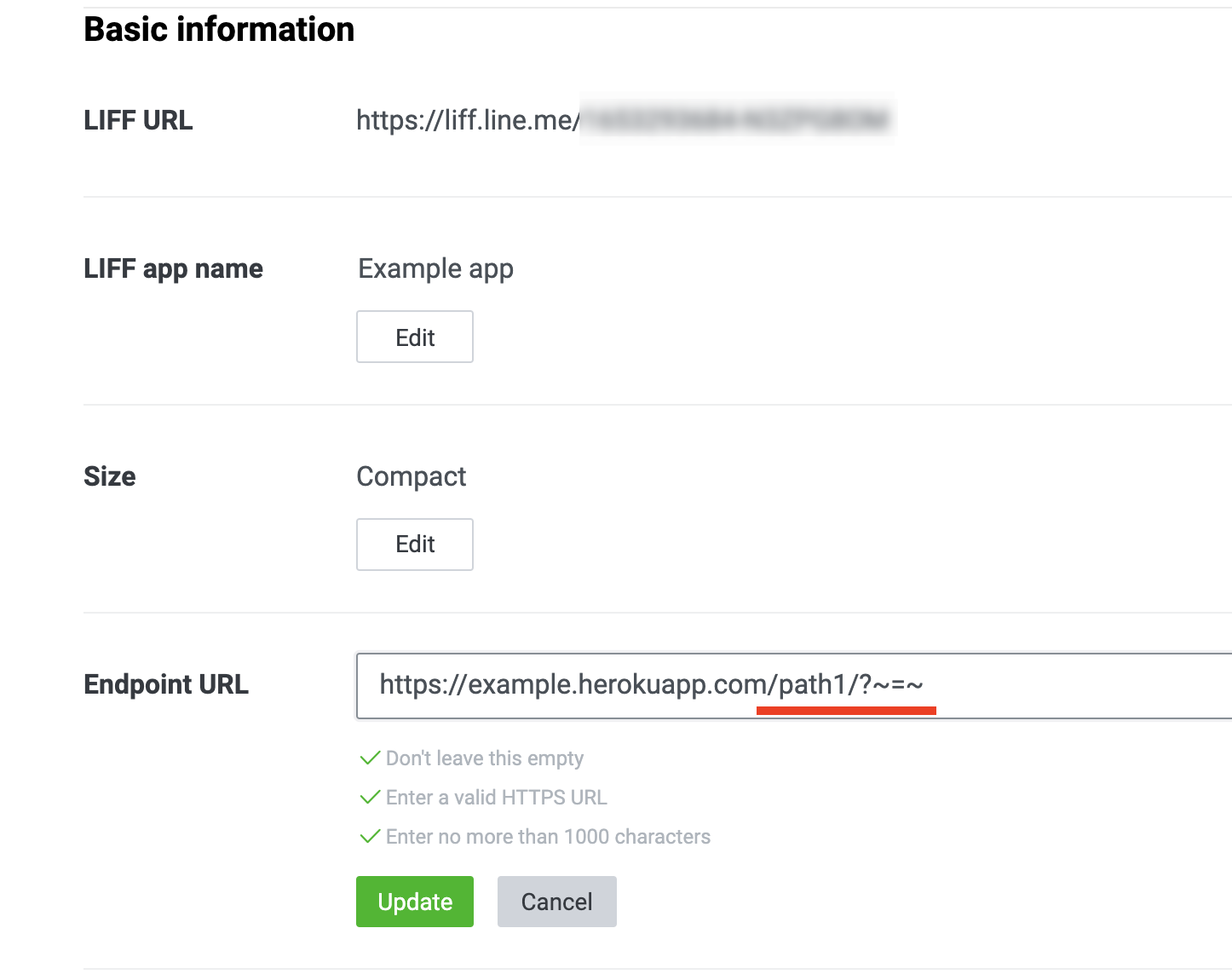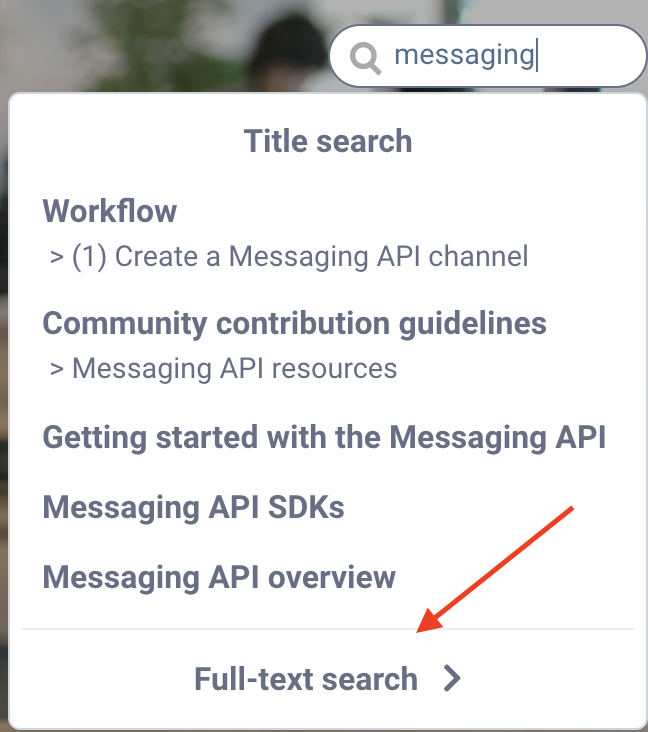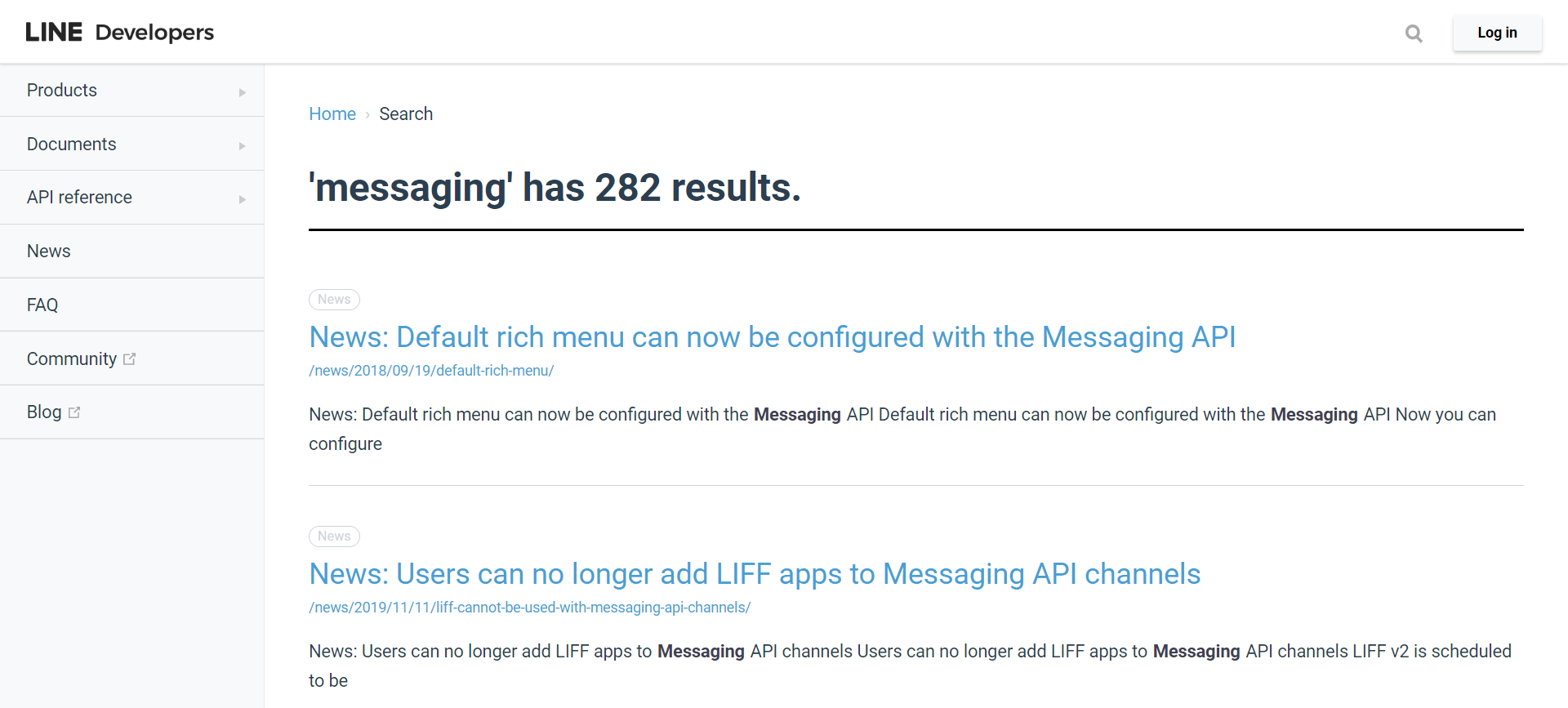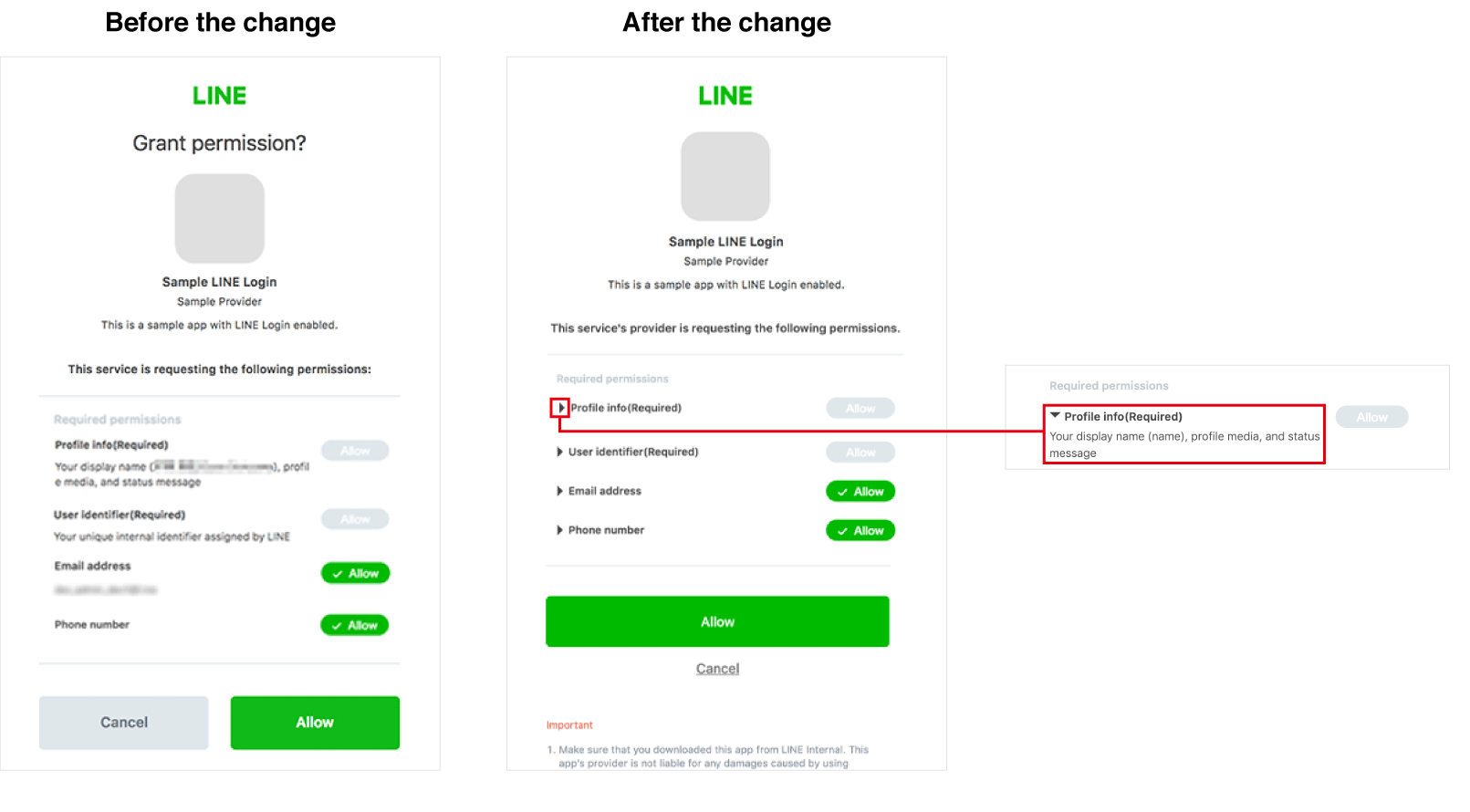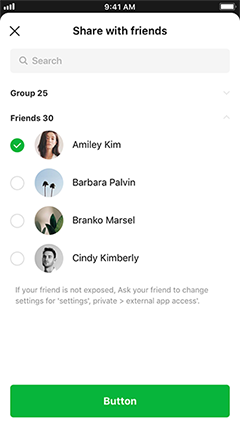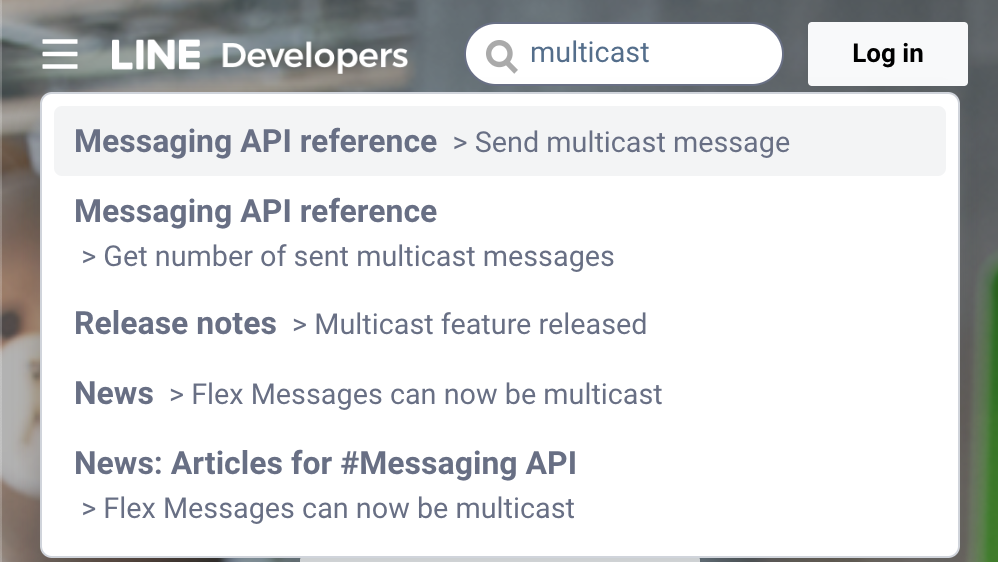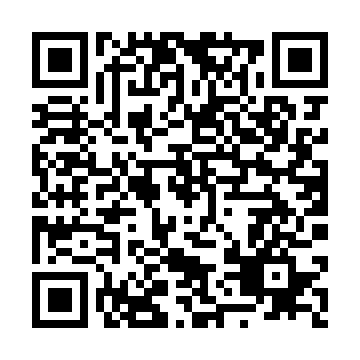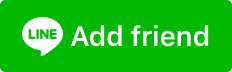Added on December 11, 2020
We're excited to introduce our new, redesigned LINE Developers site navigation system. This update contains various improvements, providing a more pleasant experience and making it easier for users to find the documentation they need.
Here are the key changes in the LINE Developers site navigation update:
We've combined the Documents and API reference categories into a singular Guides category.
Hover your mouse over "Guides" and select a product from the drop-down menu.
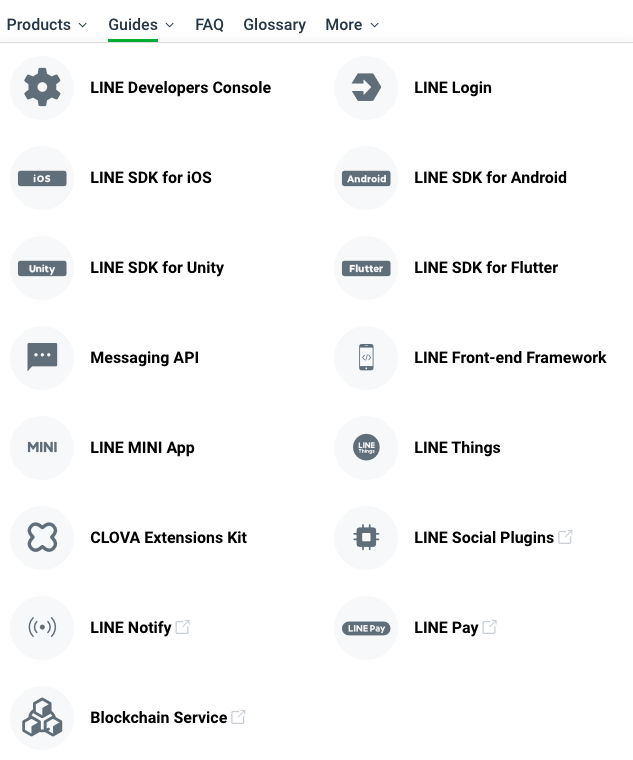
You'll now see the selected product's documentation in the side navigation. To access the API reference for that product, click the product name in the API reference section.
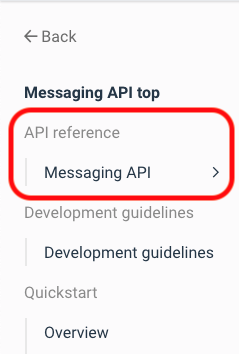
To go back to the product's documentation, just click the Back button.
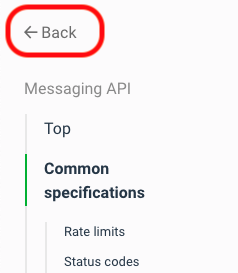
By placing the developer content of each product in a single location, users can more easily and quickly find the content they're looking for.
We've updated the New tag algorithm to let users know when there is a new announcement that they haven't read.
Previously, the New tag would be displayed on announcements for 14 days after publication, regardless of whether the user had read them or not.
Now, the New tag will only appear on unread announcements, and will disappear once the user has seen the article. This makes it so that when users see the New tag, they know that they have a truly unread announcement.
If there is any unread news, a notification will appear next to the News option in the header...

...and with the news itself (found in both the News section and on the home page).

The notification will disappear after clicking the unread article.
LINE Developers site provides its documentation in multiple languages. We've made it easier for users to change the site language by relocating the language switch from the footer to the header.
Also, you used to have to click the language switch icon to display the drop-down menu. Now, all you have to do is hover your mouse over the icon, making it that much quicker to get where you need to go.
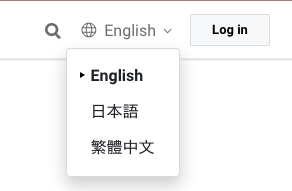
In addition to everything else, we've also made some general improvements to the look, feel, and availability of the navigation system. For starters, the header navigation used to only be available on the home page. Now, it's displayed throughout the site so you never have to backtrack to get where you want to go.
We've also improved the design and responsiveness of the side navigation. We've incorporated a more modern, structured design, and the location indicator is more responsive, showing you where you are on the site, even as you quickly scroll through the page.
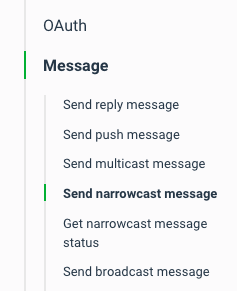
We'll continue looking for ways to make it easier for you to use the LINE Developers site. If you encounter any issues or would like to make suggestions for improvement, leave us feedback in the LINE Developers site's feedback form. We read every single feedback message.